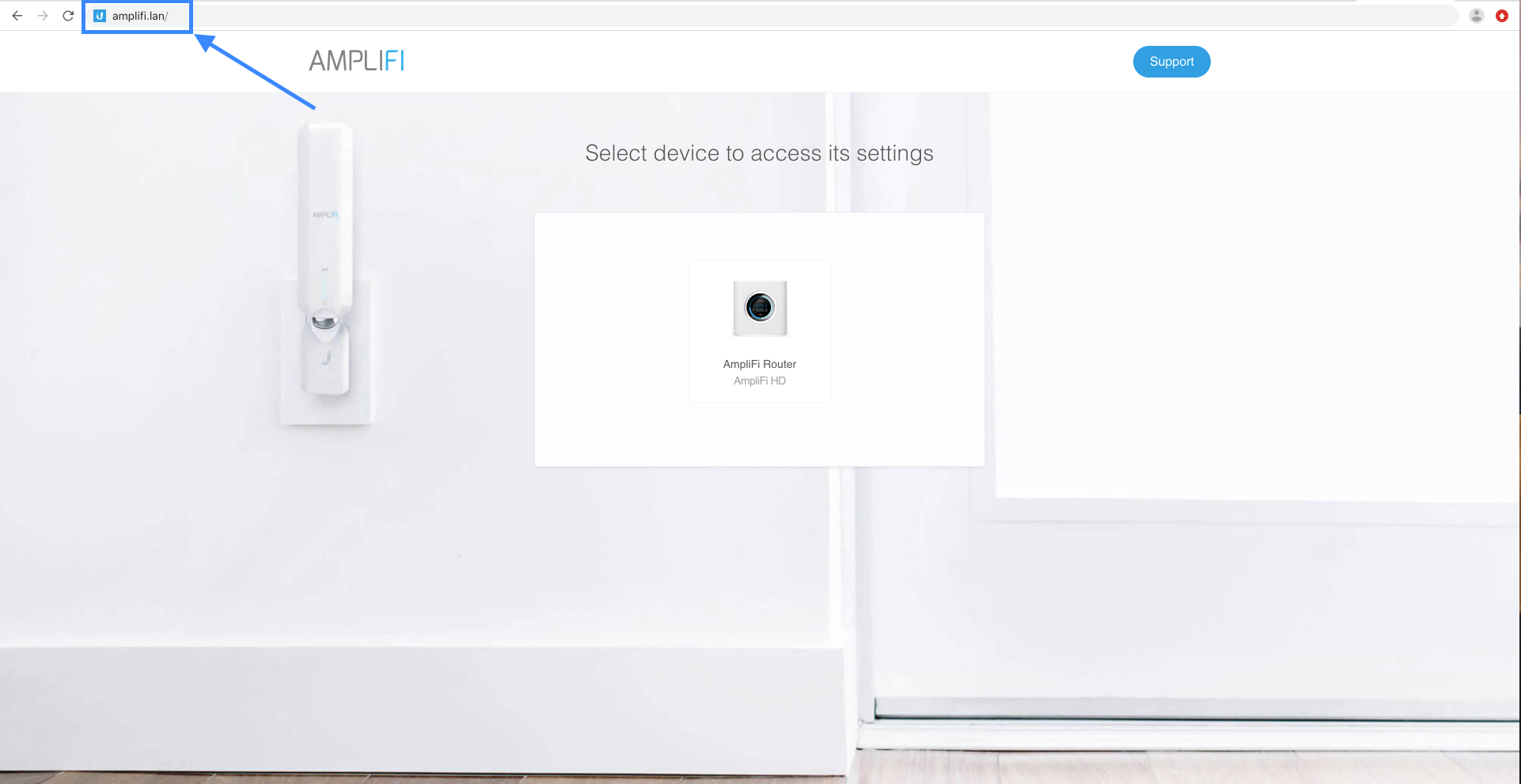AmpliFi's web interface can be used on macOS and Windows to perform initial configuration of the network and manage advanced options. Other than that however, the AmpliFi system is meant to be managed from a smart phone or tablet. See how to perform initial setup on the web interface in the AmpliFi User Guide, Chapter 4: Installing Without the App. To read about the advanced settings configurable in the web user interface please see this article: Advanced Settings on the Web UI.
1. To access AmpliFi's web interface you must be connected to the AmpliFi network on your computer.
2. Open a web browser and in the URL type in the router IP address. The router IP address is visible on the router's LCD screen: just tap the screen until the correct one appears.

3. To log in, use your admin credentials: the same ones you would use to log into the AmpliFi mobile app.