AmpliFi Gamer's Edition has two operating modes, Latency and Throughput. These two modes are meant to help in specific situations. Latency mode is meant to help with networks that are experiencing a lot of issues while gaming or streaming. Throughput mode allows devices to receive increased download and upload speeds.
Throughput mode has no speed caps for your devices and will let each device upload and download without any limit.
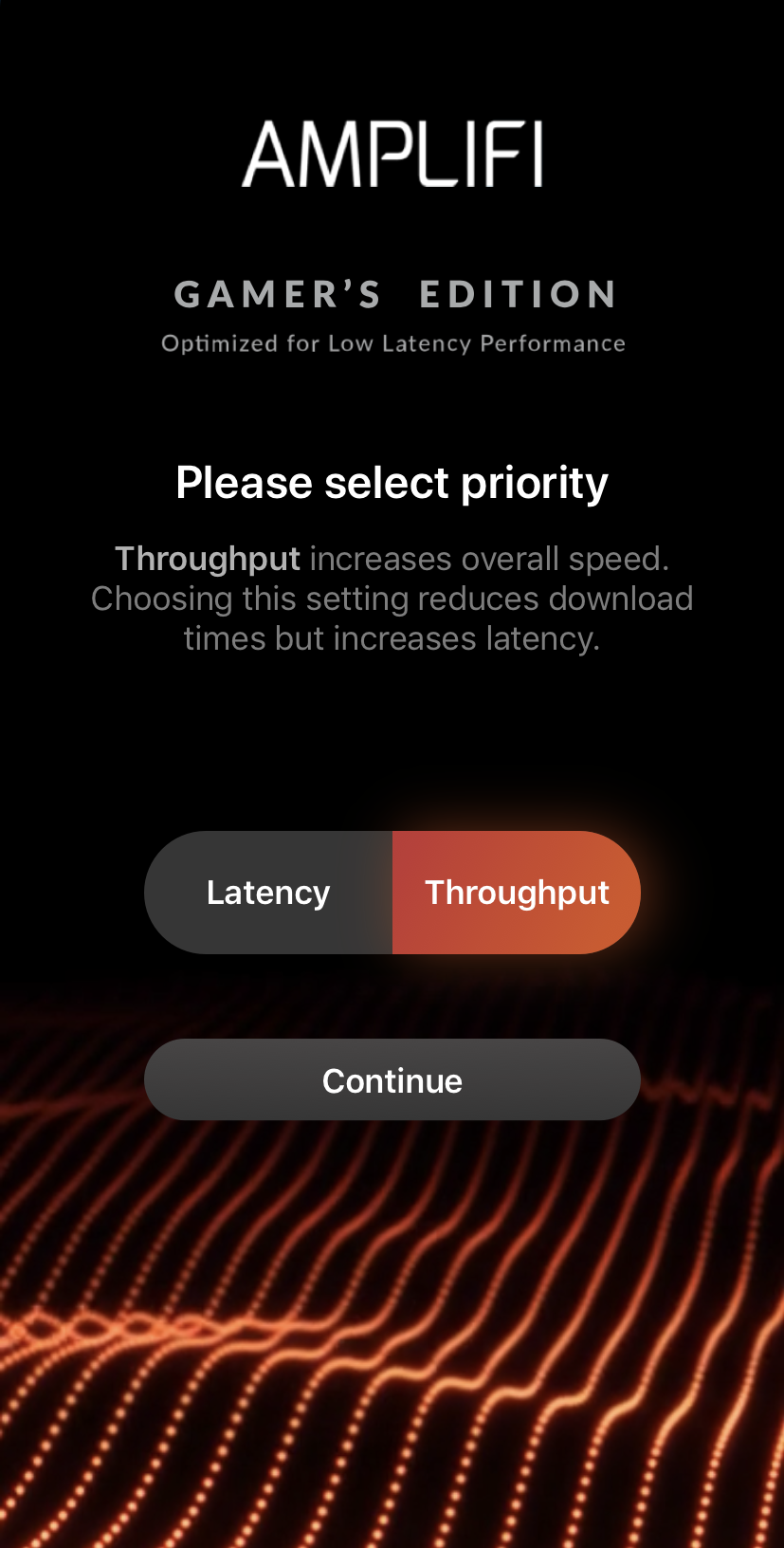
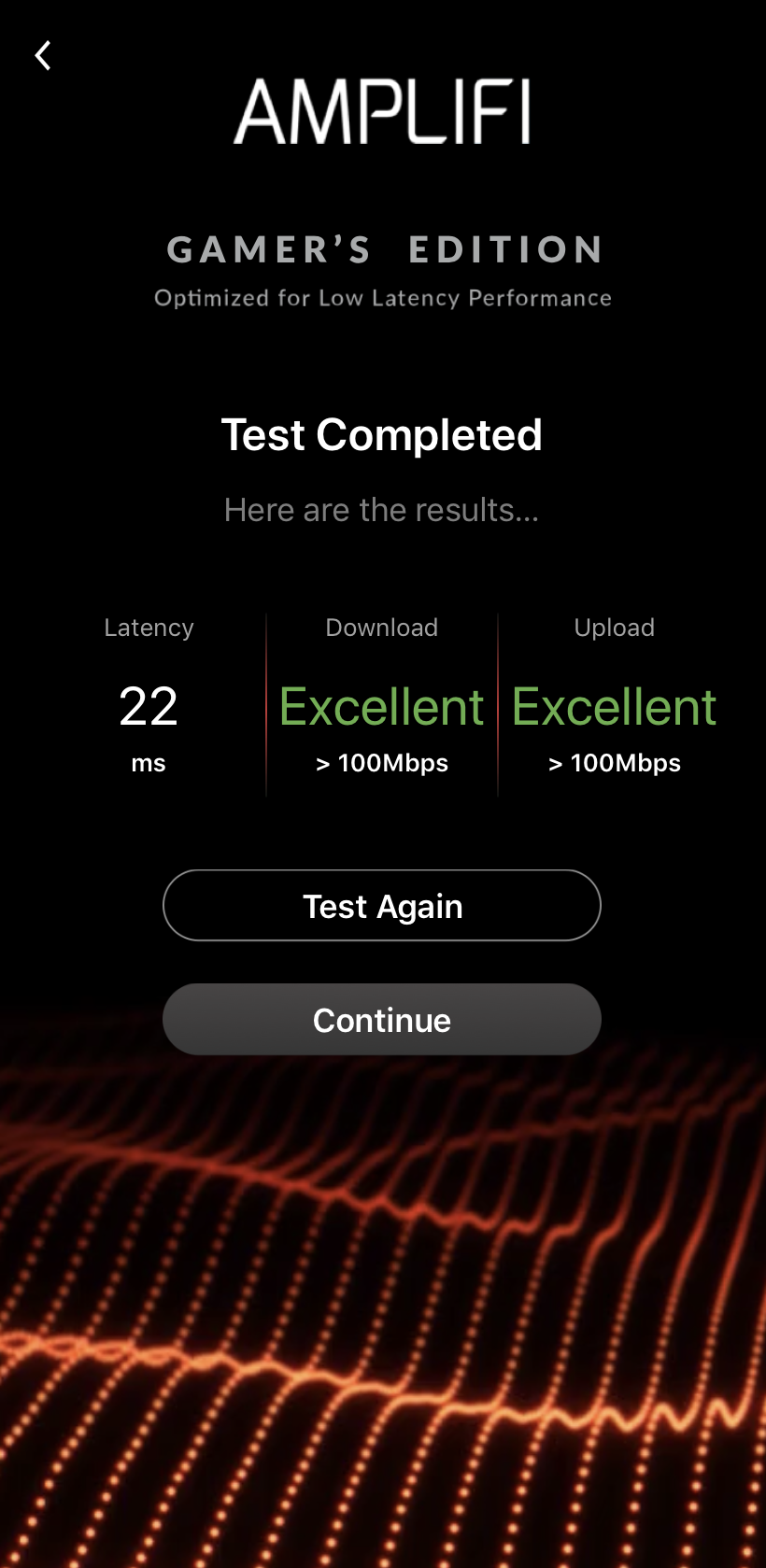
Latency mode will set an upload and download cap for each device on your network, preventing devices on your network consuming all the bandwidth which could cause latency spikes creating lag while you are gaming or streaming.
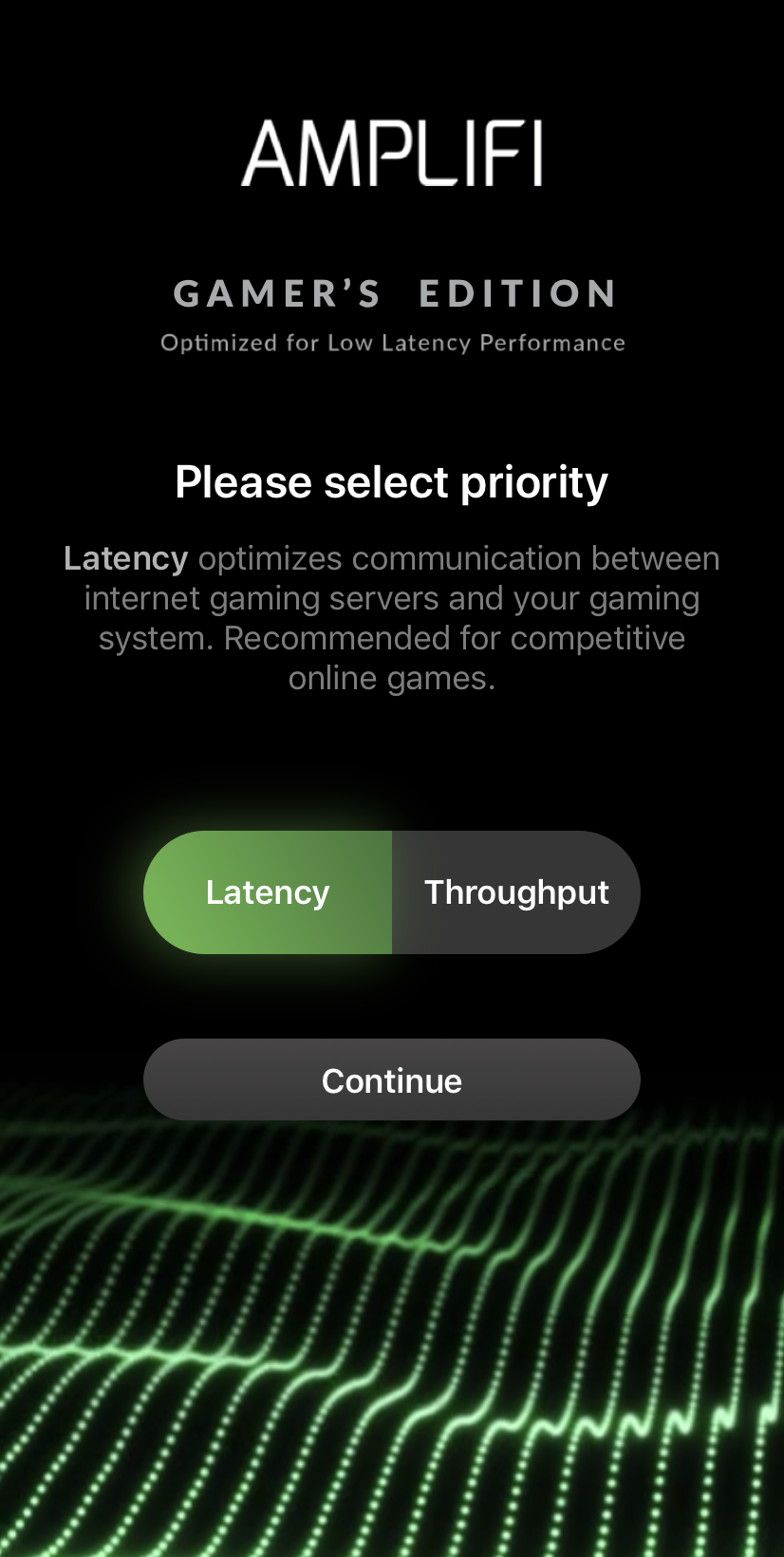
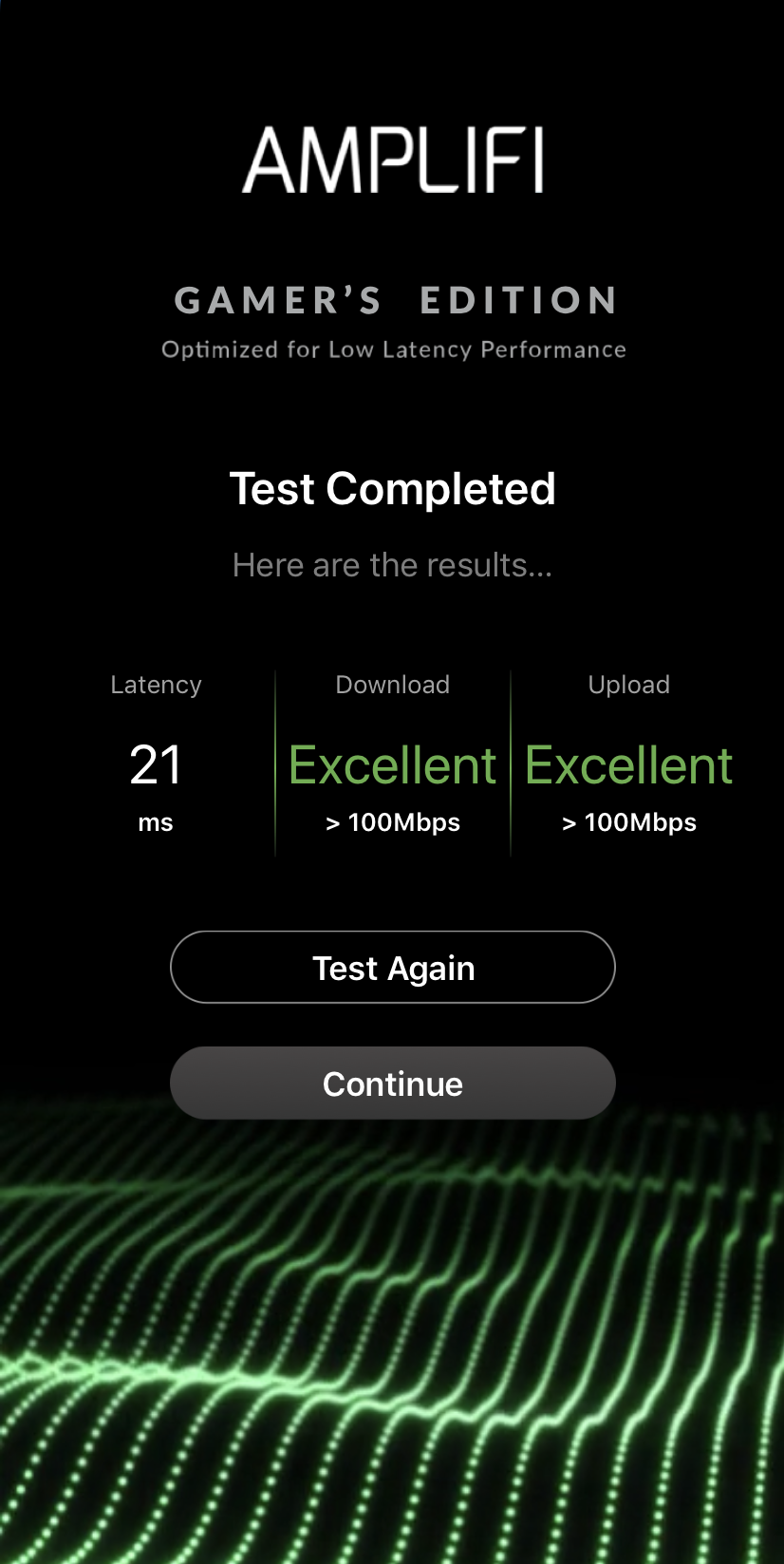
After the initial configuration, you can change between Latency and Throughput mode in the general settings.
1. Tap on the router icon
| Android App | iOS App |
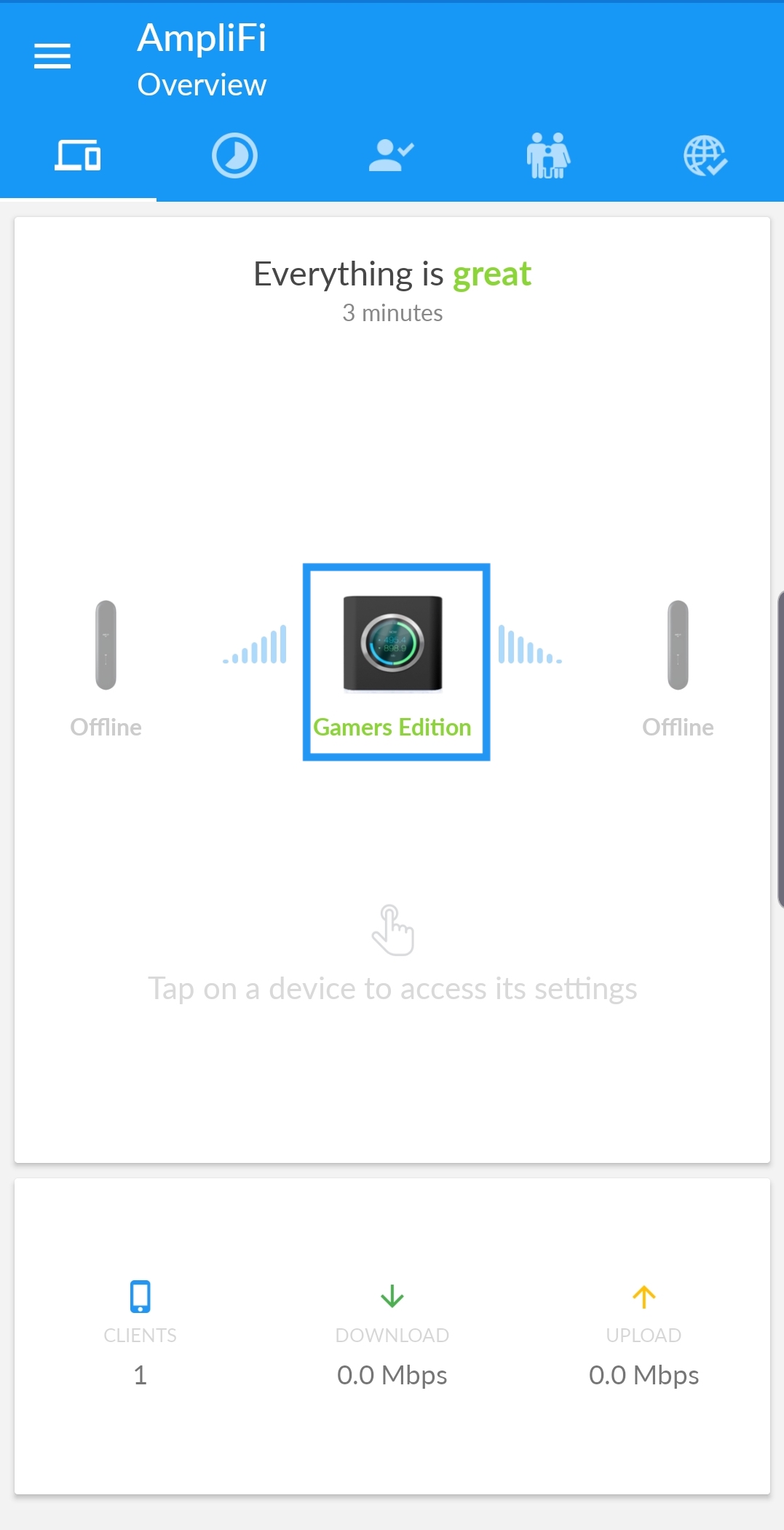 |
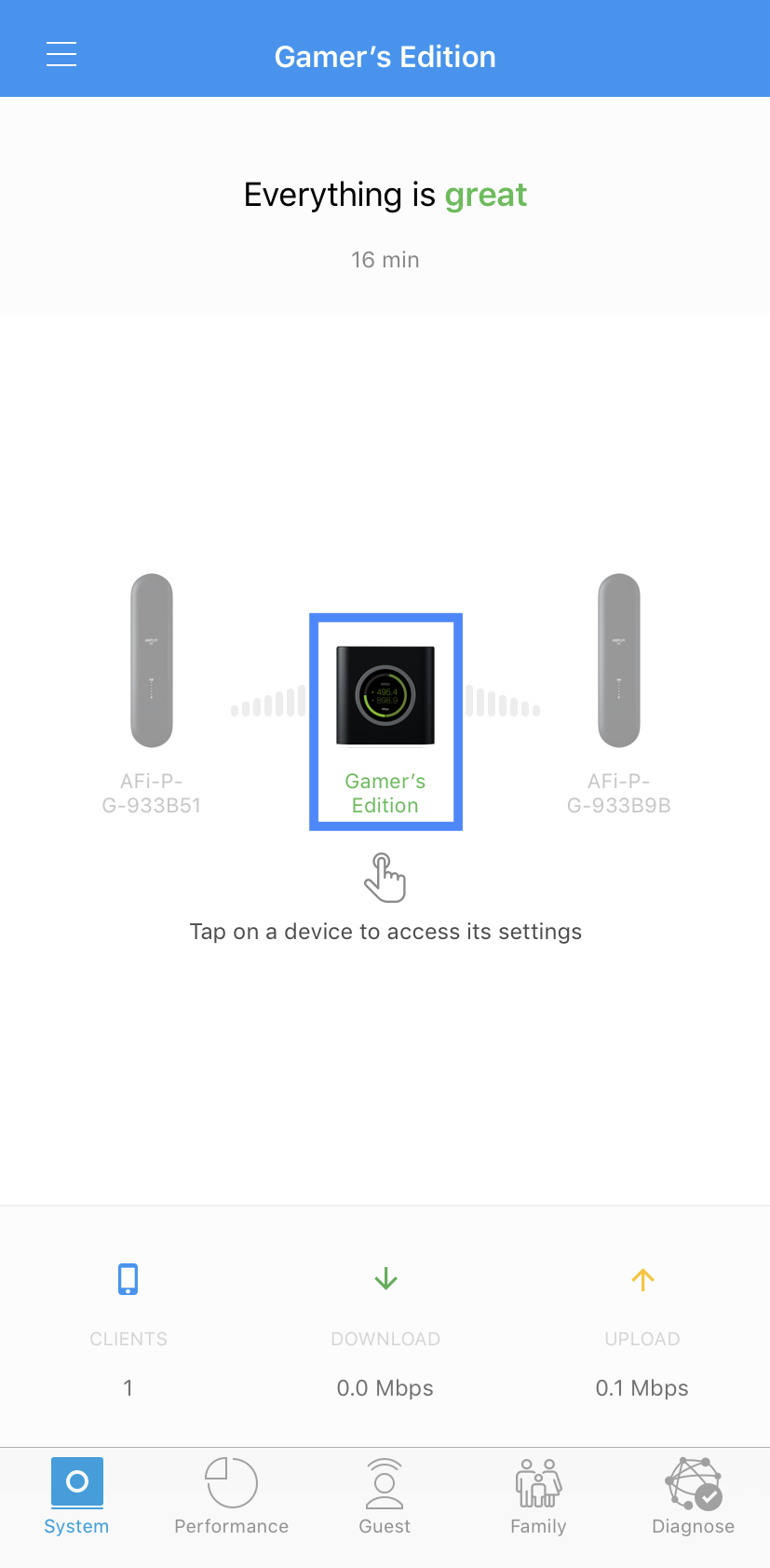 |
2. At the top of the settings menu, select the operating mode.
| Android App | iOS App |
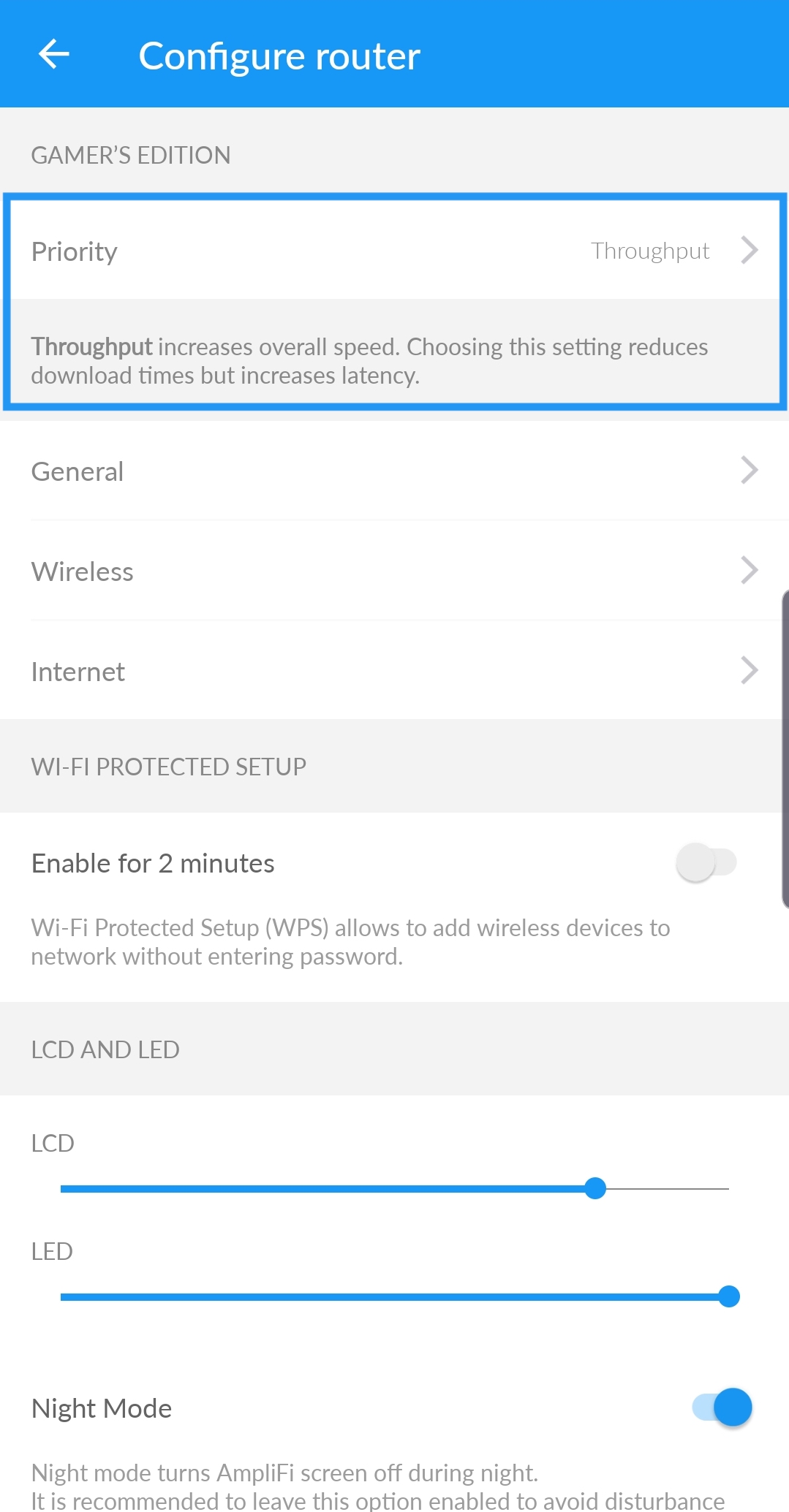 |
 |
Adjusting limits in the web UI
If you would like to adjust the Latency limits, you can adjust upload and download in the Web UI.
1. Go to http://amplifi.lan/ to access the web UI.
2. Select your router in the center of the page and enter in the password for your system.
3. Once in the Web UI you can adjust the limits at the bottom of the page.
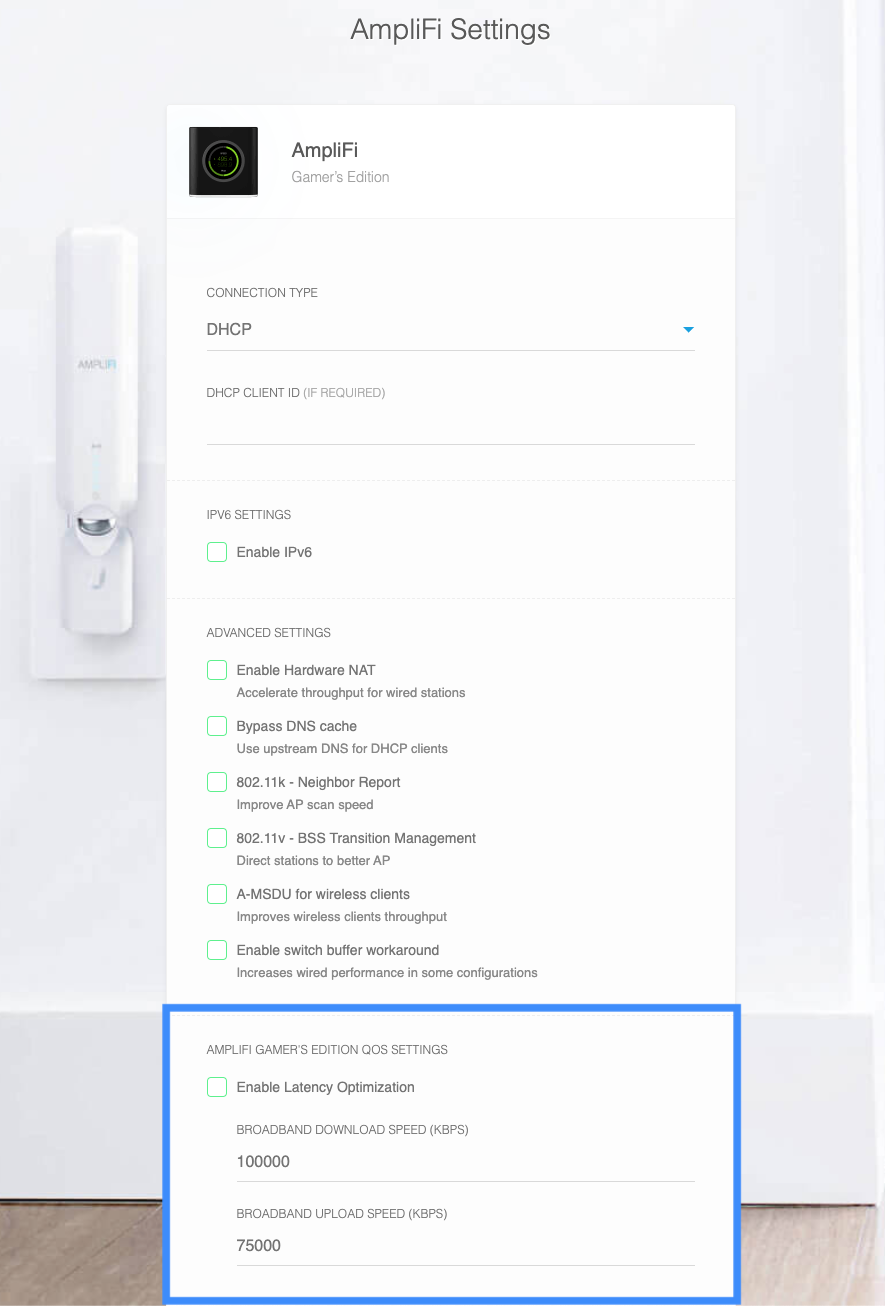
4. Click save and continue at the bottom of the page to commit your changes.