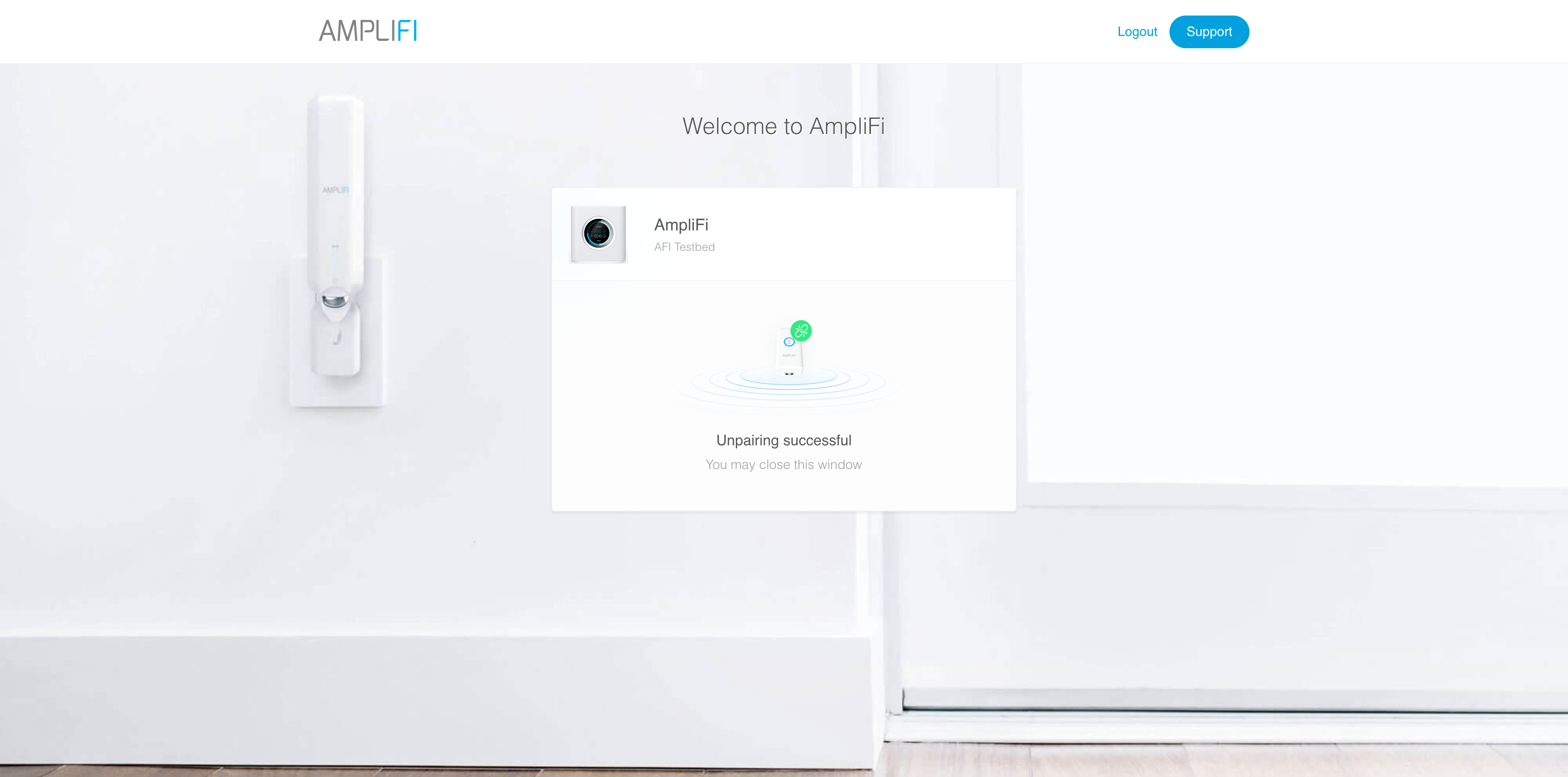The AmpliFi Teleport should only be unpaired if you want to pair it with another AmpliFi router, or if you need to troubleshoot a problem with the connection. For a successful unpairing, the Teleport must be unpaired from the AmpliFi router; but then the router must also be unpaired from the Teleport.
Phase 1: Unpair the Teleport from the AmpliFi Router
The AmpliFi Teleport device holds a pairing to the router that must be broken via the webUI while connected to the Teleport's own network. Follow the steps below to accomplish the unpairing:
1. Using a computer, connect to the AmpliFi Teleport via wireless connection.
2. After connecting to the Teleport network a window should automatically open. If the window does not open automatically, open a web browser (Chrome recommended) and in the address bar type in http://amplifi.lan and hit enter.
3. Click the "Support" button in the top right.
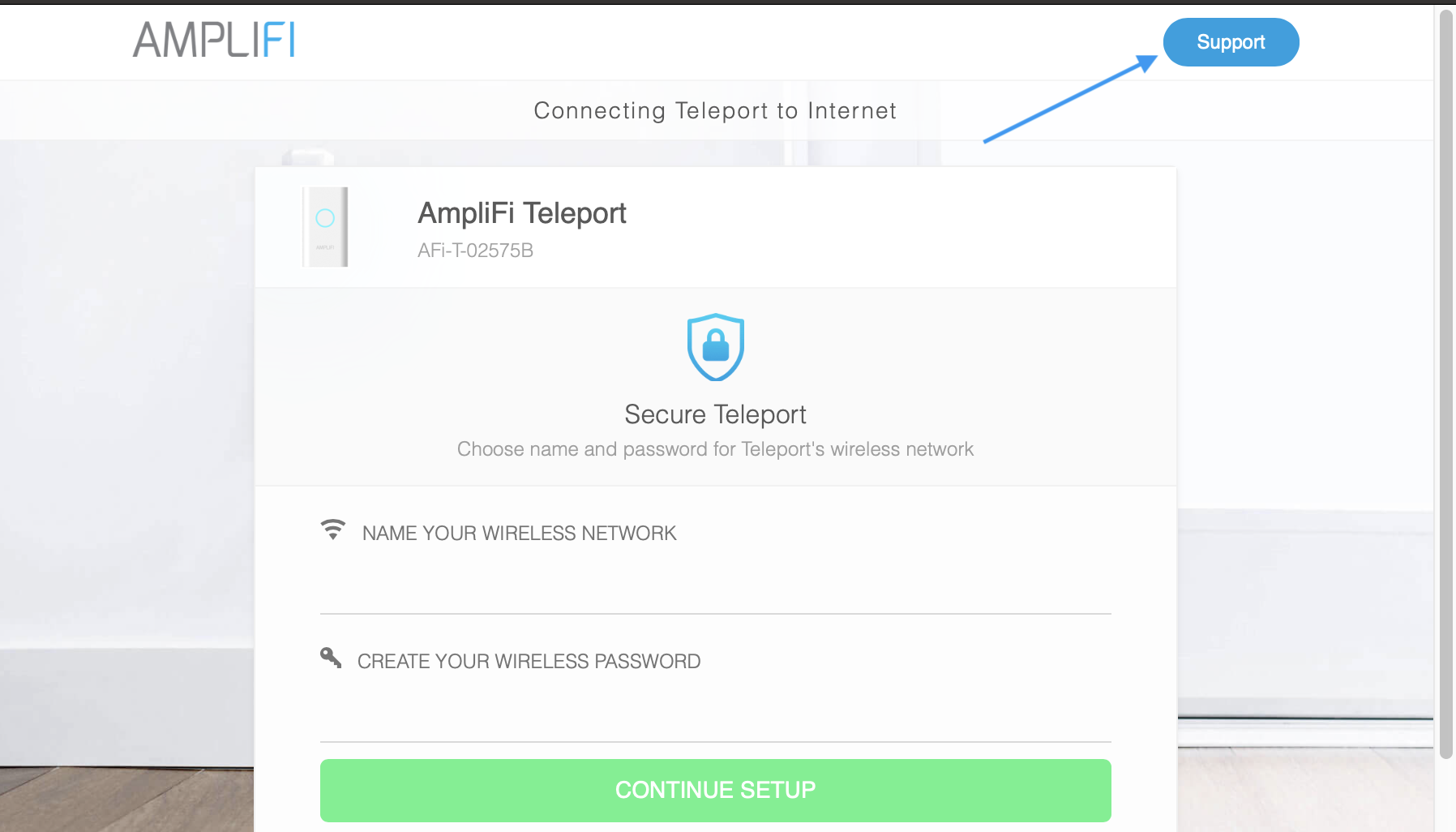
4. Click the Unpair Teleport from AmpliFi router link found at the bottom of the page.
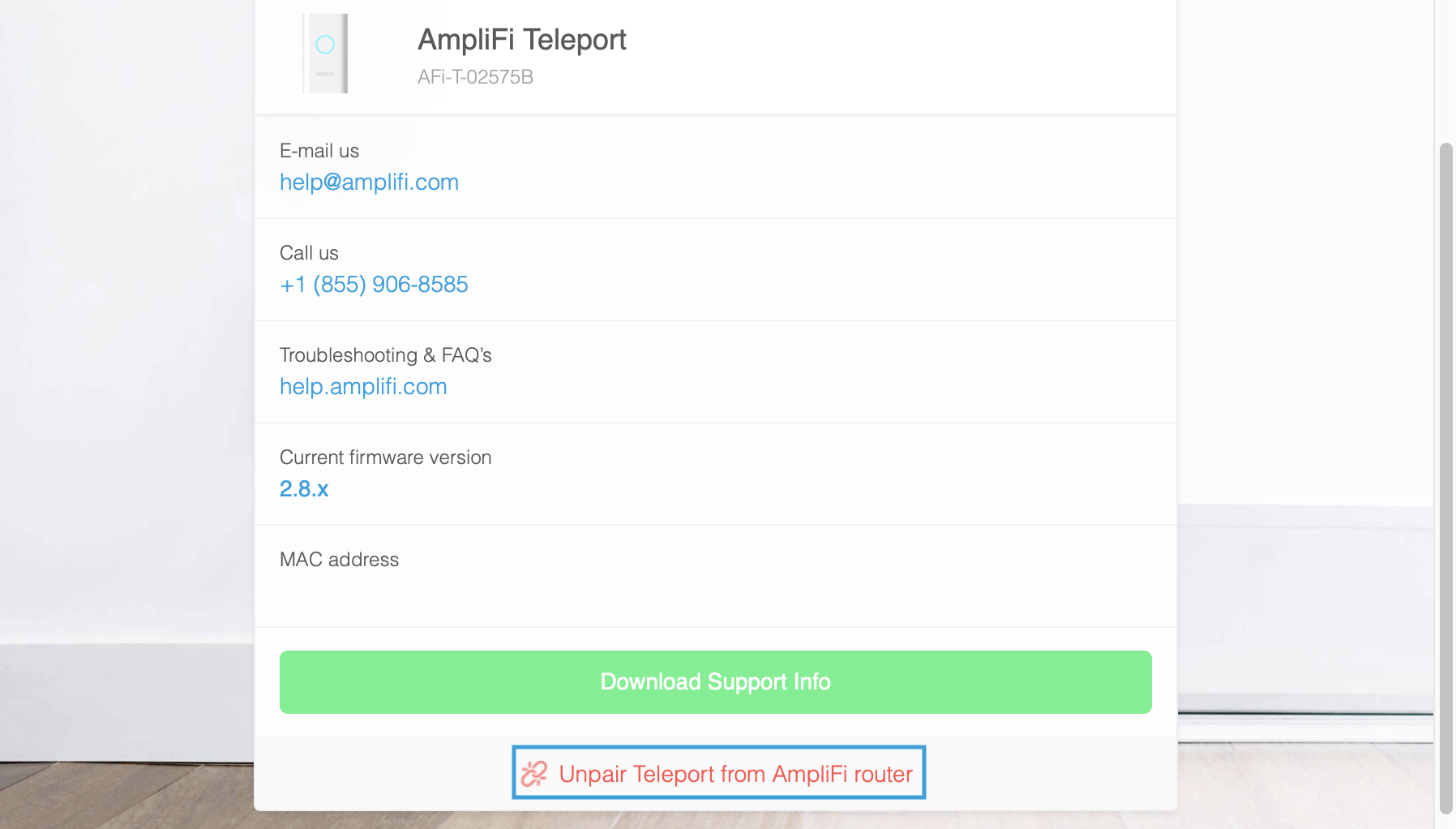
5. A confirmation screen will pop up. Click Remove Teleport.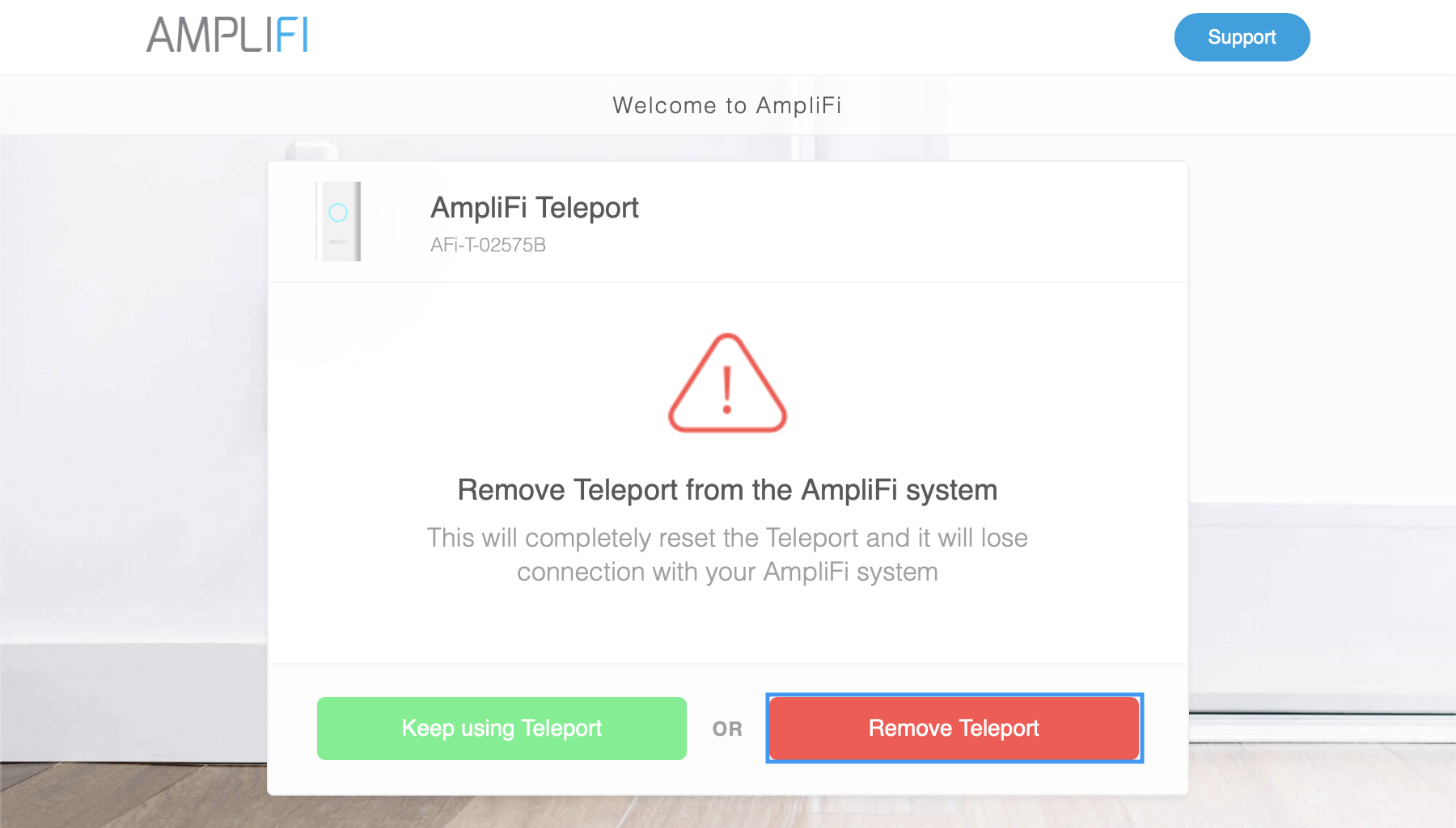
6. This should upair the Teleport from the AmpliFi router. Now you must unpair the router from the Teleport.
Phase 2: Unpair the AmpliFi Router from the Teleport
After completing the steps in Phase 1, the Teleport will still appear in the AmpliFi app as if it were still connected to the AmpliFi router. These steps will complete the process of unpairing the Teleport:
1. Using a computer, connect to the AmpliFi router via wireless or wired connection.
2. Once connected to the AmpliFi network, open a web browser and in the URL field type in amplifi.lan and hit enter. You may also use the router's IP address. The IP address can be seen on the router's LCD screen by tapping it until the WAN IP and Router IP are shown.
3. The screen that appears will show your AmpliFi router and the Teleport. Click the red Unpair button.
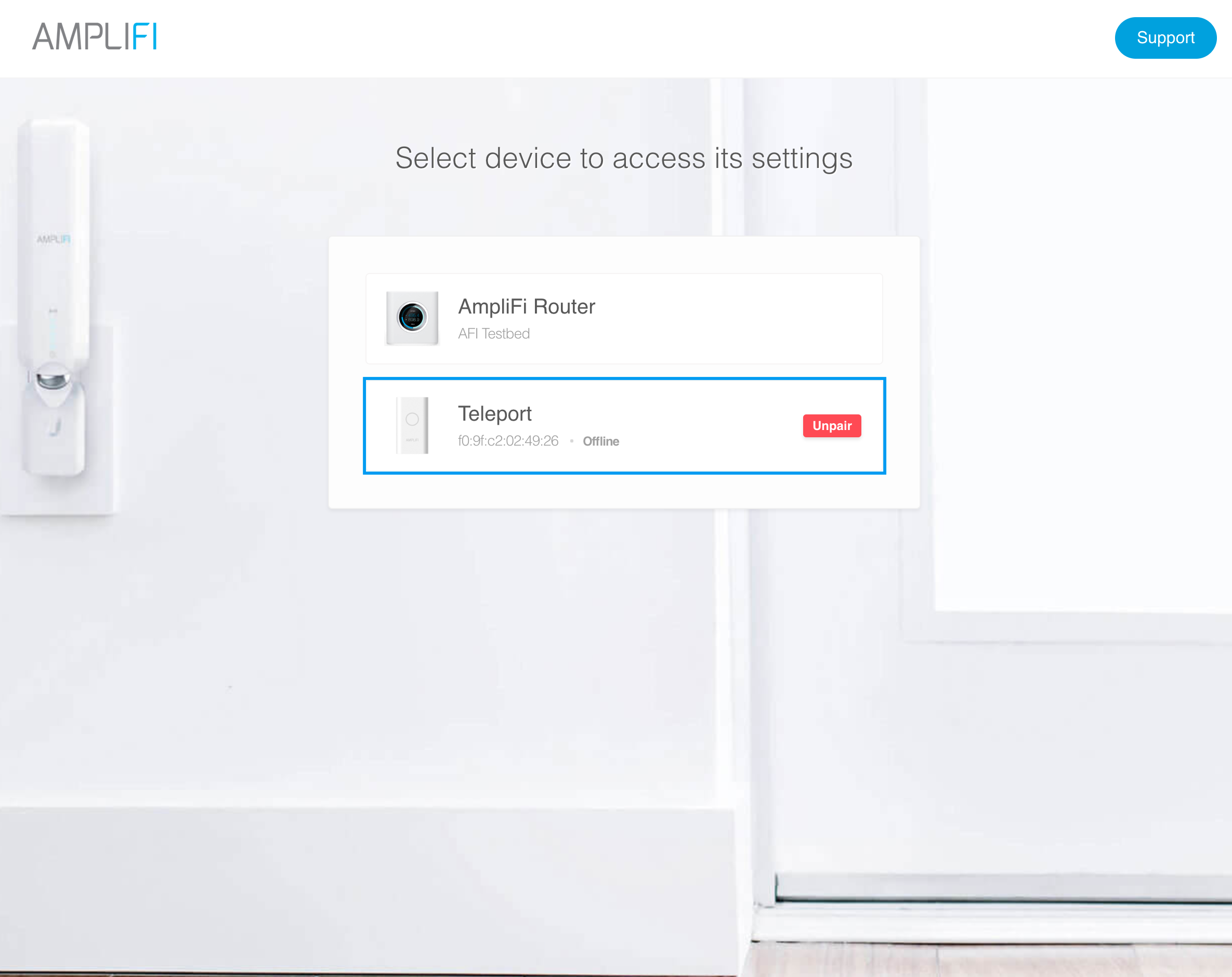
4. Click Remove Teleport.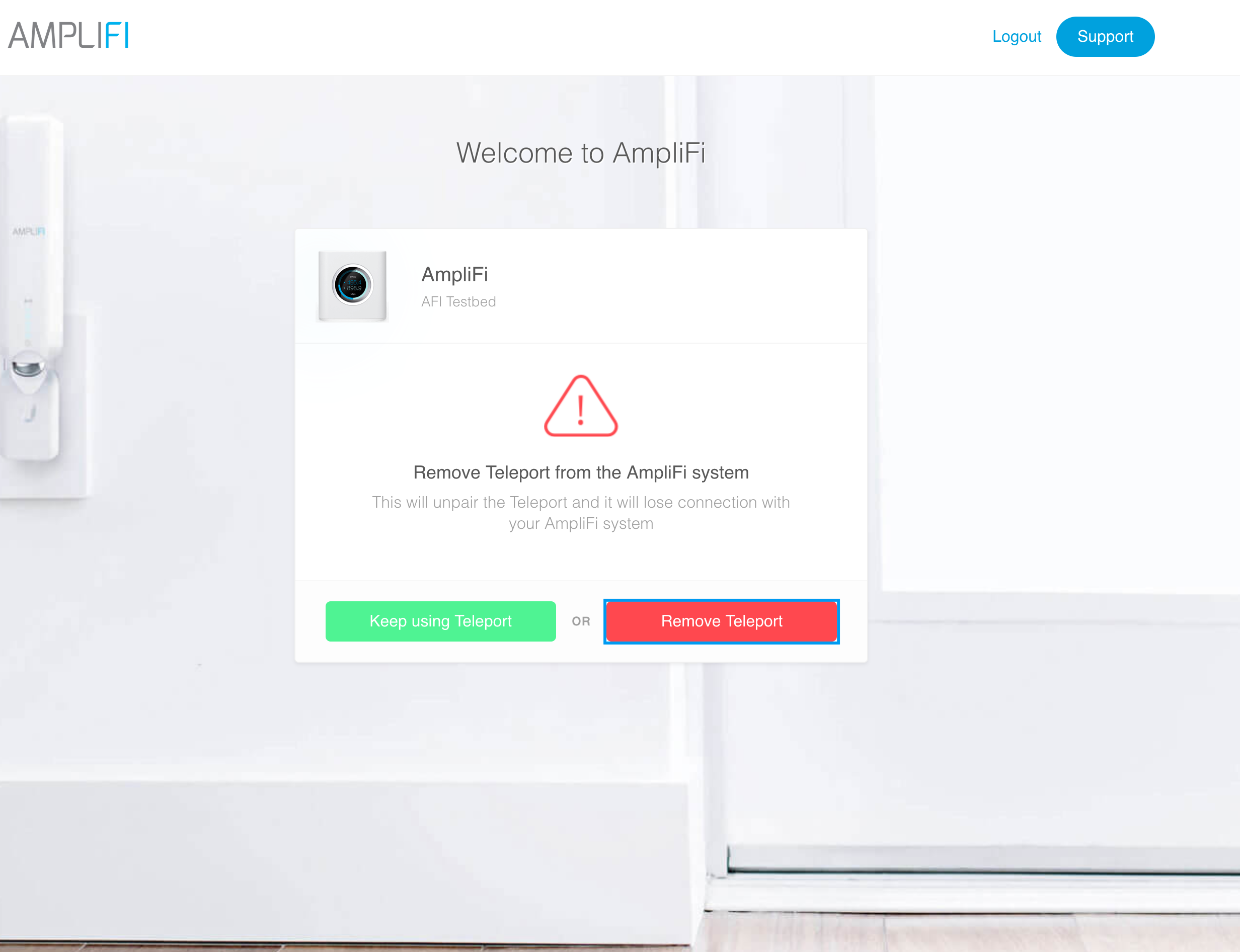
5. This should conclude the unpairing.