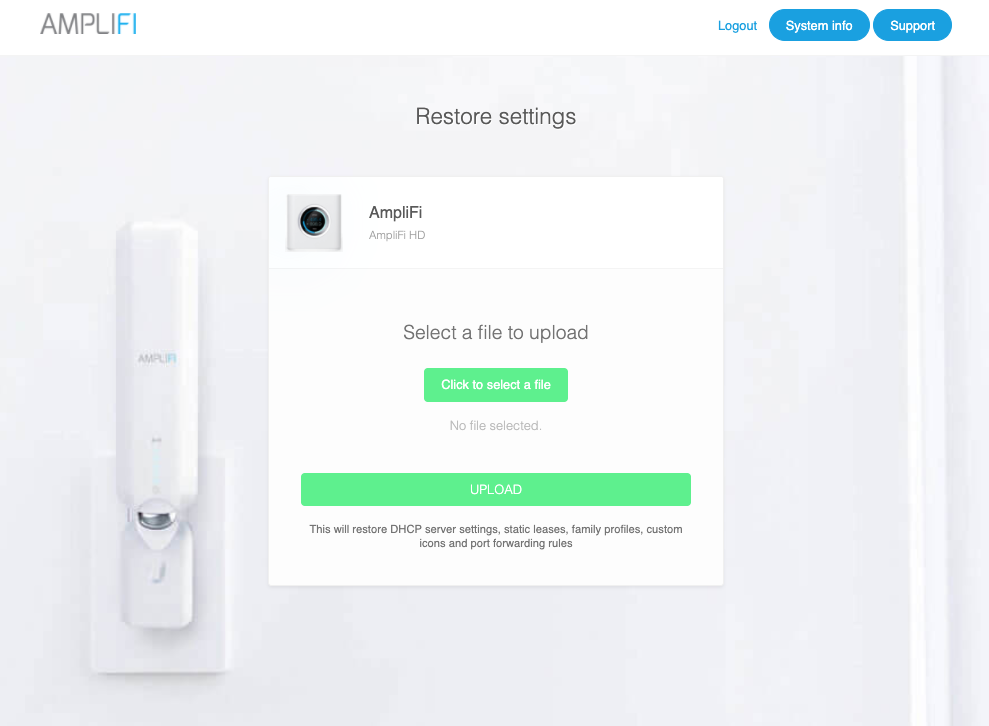AmpliFi's settings can be backed up and restored through the Web Interface. This feature will allow you to back up your AmpliFi configurations before performing a Factory Reset, in order to restore them afterwards.
The settings that are backed up are:
- DHCP server settings
- Static leases
- Family profiles
- Custom device icons
- Port forwarding rules
Please note that backups do not include guest network settings. These will have to be set up again after restoring a backup.
1. Navigate to the web UI http://amplifi.lan/ and click support in the top right of the page.
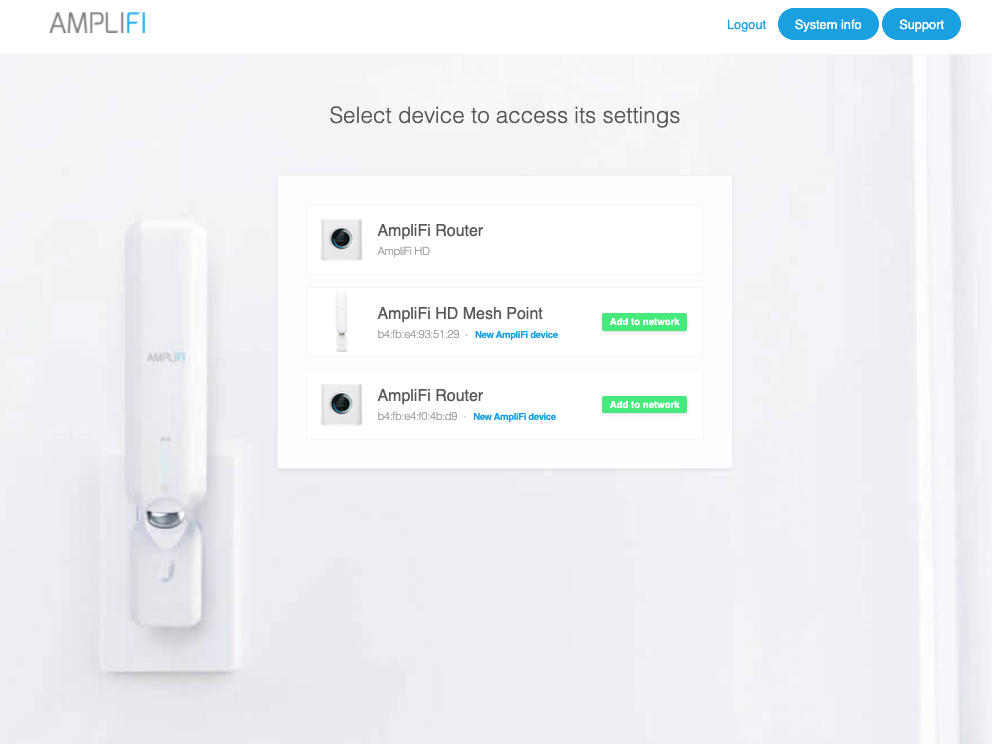
3. In the list of options under Settings is the ability to backup or restore. "Back up" is used to download the settings and "Restore" is used to return those settings to the AmpliFi router.
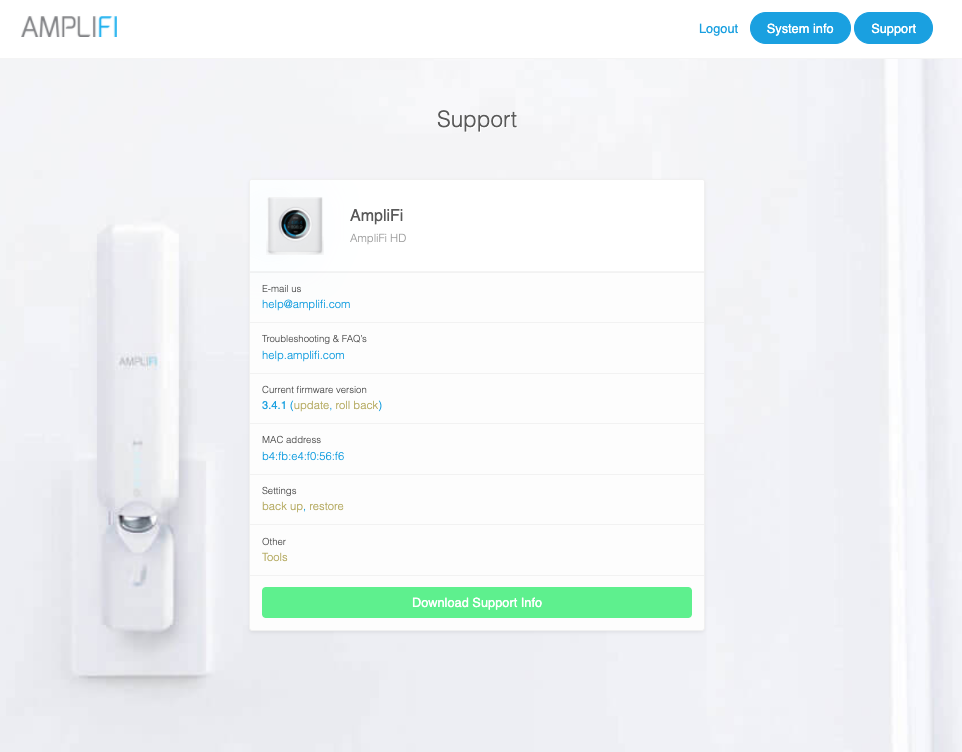
Backup
1. If backup is selected, the screen will prompt you to download a file to your personal device.
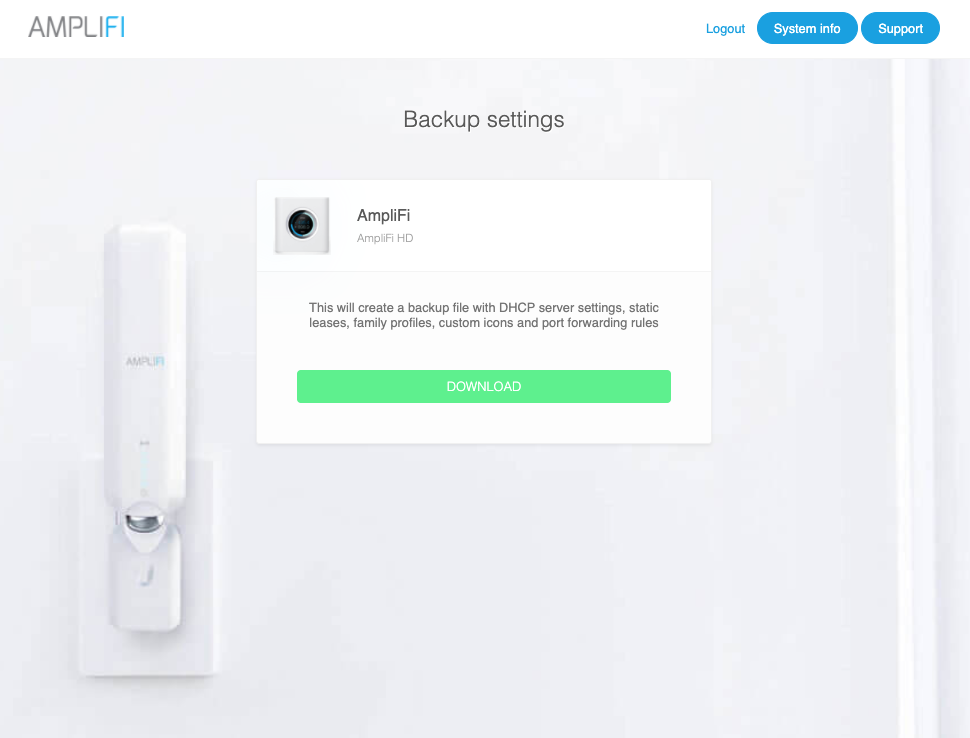
Restore
1. Select restore.
2. Click on "Click to select a file".
3. Find the backup file that was downloaded.
4. Once verified, select "upload" to upload the file to restore the router settings.