You are able to easily enroll your AmpliFi equipment for our Early Access firmware through the AmpliFi web interface. Changes to the firmware currently being tested through our Early Access program can be found on our AmpliFi Community
IMPORTANT If you are trying to unenroll in the Early Access firmware then follow these steps but have the box unchecked instead of checked
Follow these steps to understand how to enroll for the Early Access firmware:
- Access the AmpliFi web UI by navigating to http://amplifi.lan/. You must be on the local network (connected with your computer to the AmpliFi network).
- Select your router to access its settings
- Towards the bottom of the settings page you will see an option to 'Receive Early Access firmware updates'
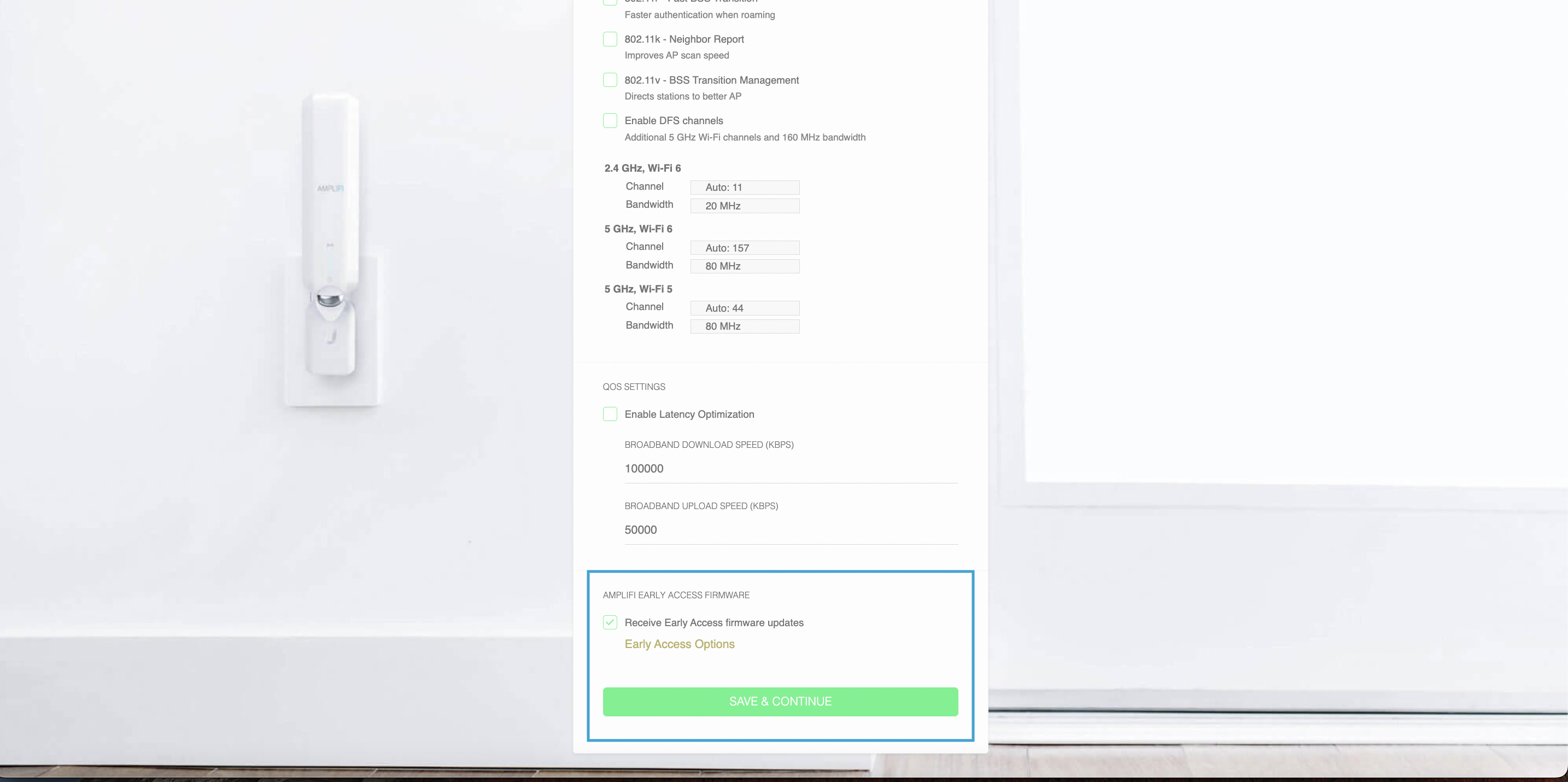
4. Once the option is checked, select Save & Continue on the bottom to apply the change.
Early Access firmware updates should now be pushed out to your AmpliFi equipment.
If you are looking to roll back your firmware take a look at this article.