In the event that the AmpliFi router displays a "Adapter error" on the LCD screen please perform the following steps.
Note For purchases please go to store.amplifi.com
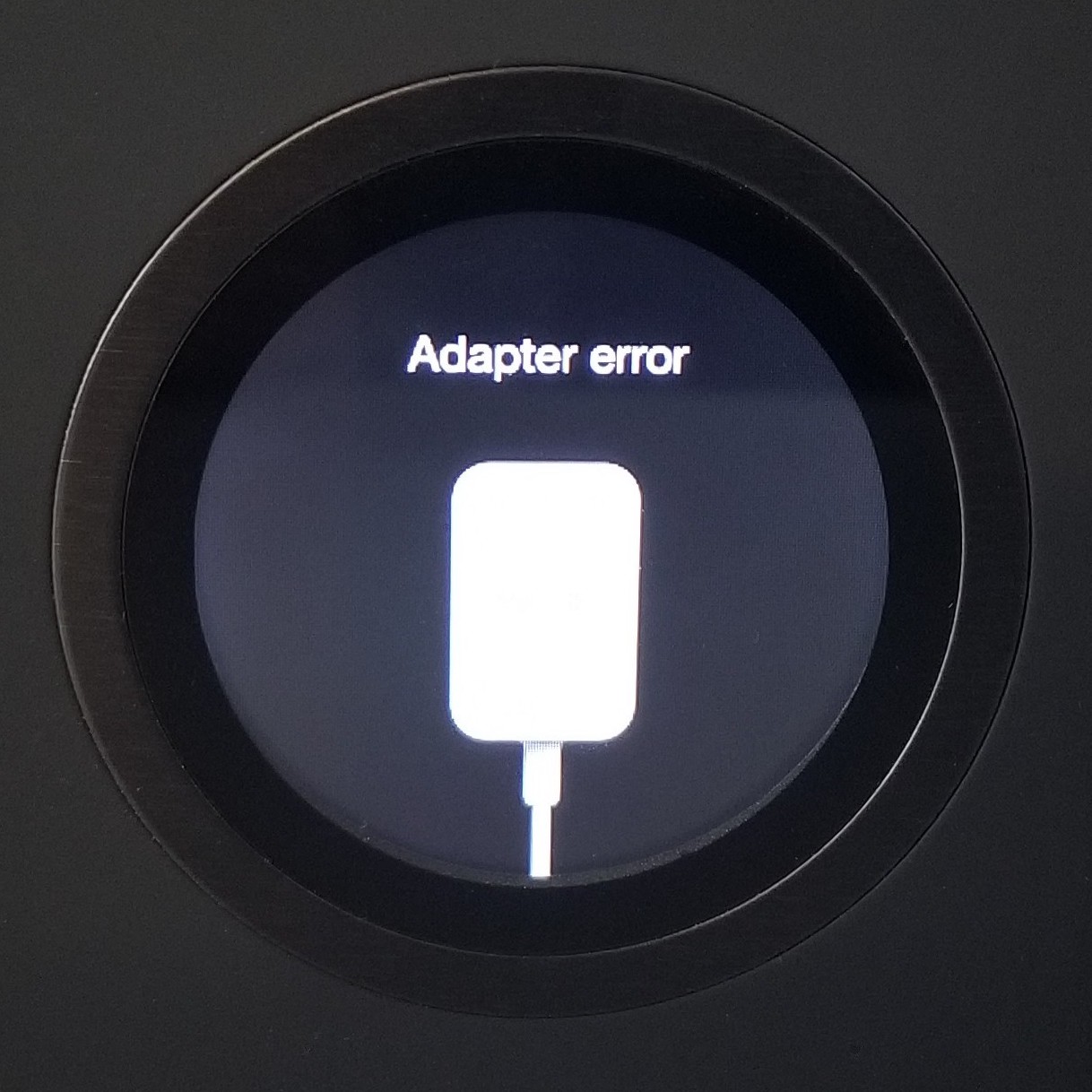
1. Make sure the adapter is fully plugged in to the USB C/Micro port.
2. Try unplugging the adapter from power and plugging it back in.
3. Fully unplug the USB-C Micro end from the AmpliFi and plug it back in.
4. Try using a different outlet.
5. Try using a third-party USB-C Micro cable to determine if the cable is the culprit or the router. If the error persists after testing with another cable, the issue is related to the router and not the cable. If within warranty, please begin the process of RMA by filling out the RMA form.
6. If changing the cable made the error disappear, the power cable is faulty. Please visit the AmpliFi store for replacement options. Or if within warranty, contact the RMA team directly at rma@ui.com to ask for a replacement cable. If you have any questions about purchasing please contact the AmpliFi Store team: store@amplifi.com. Please note that currently the only adapter model which is sold separately is the USB-C model.