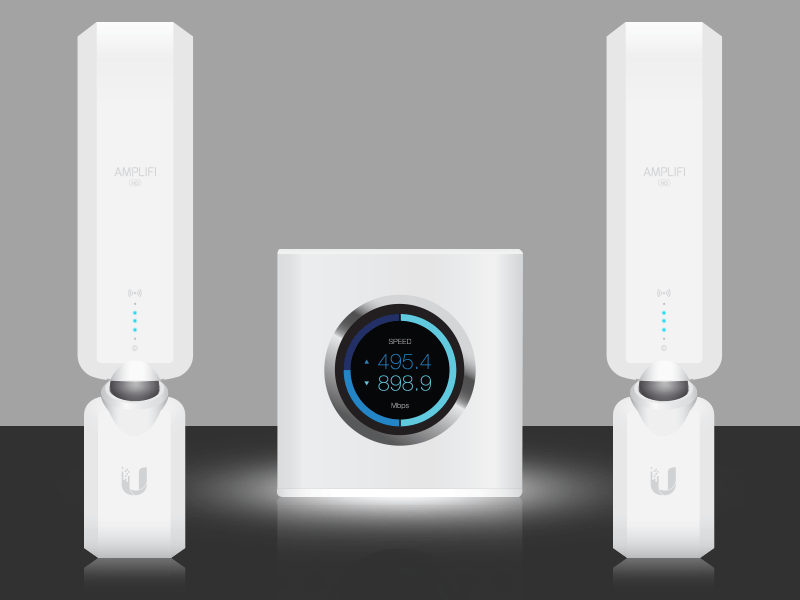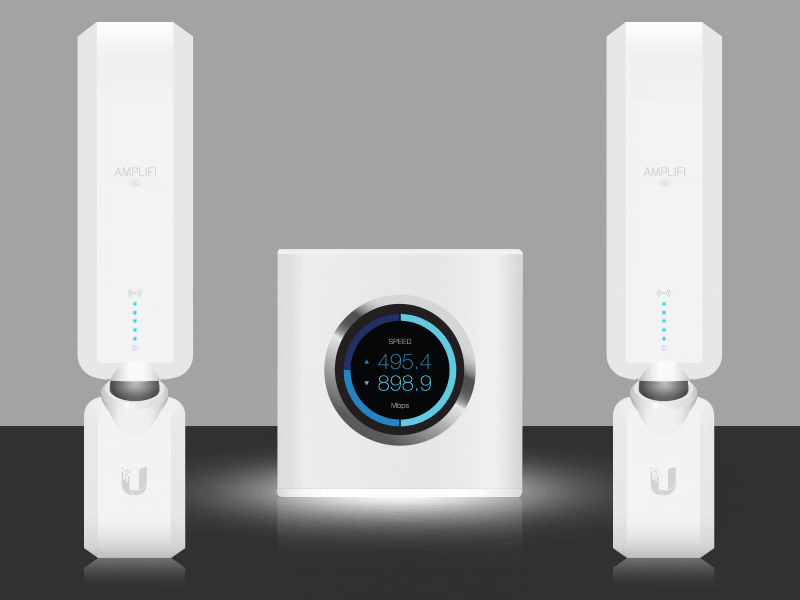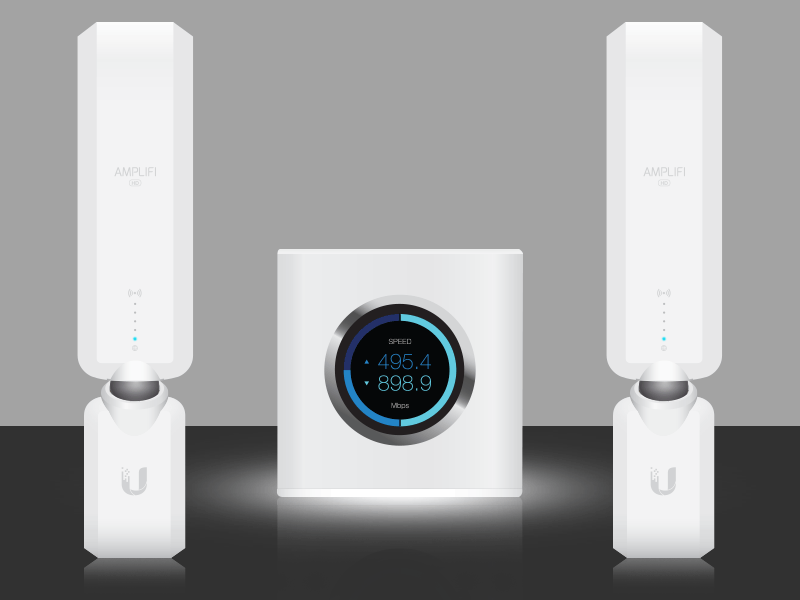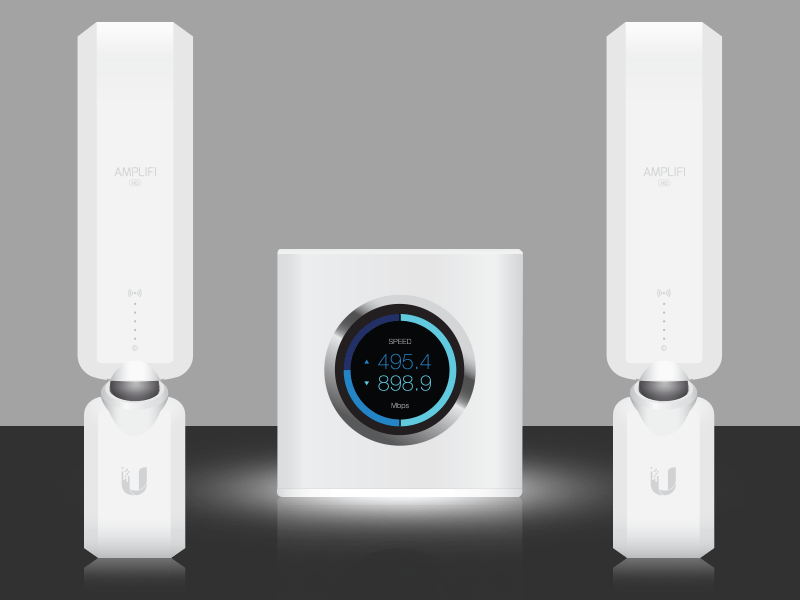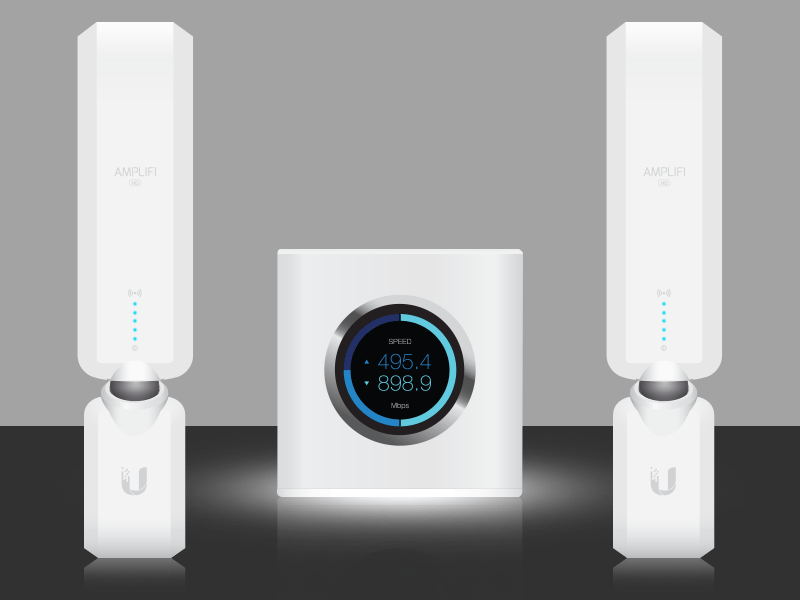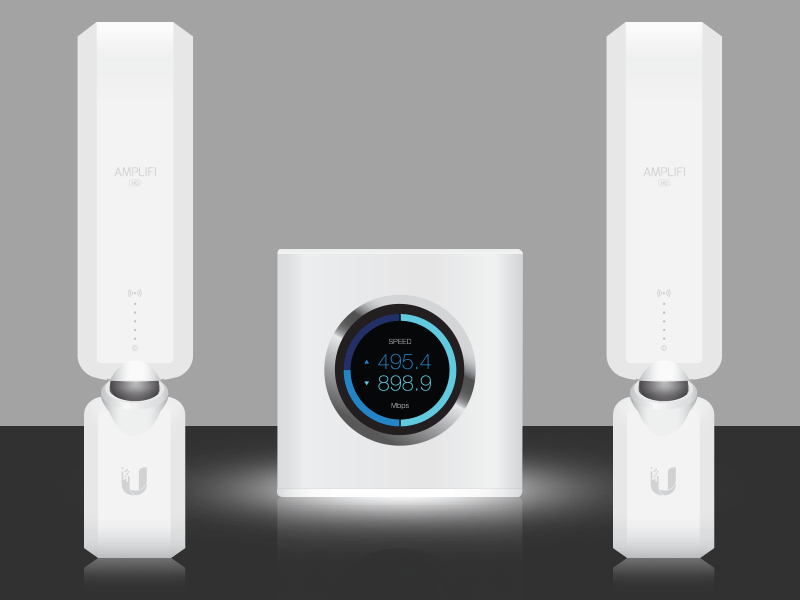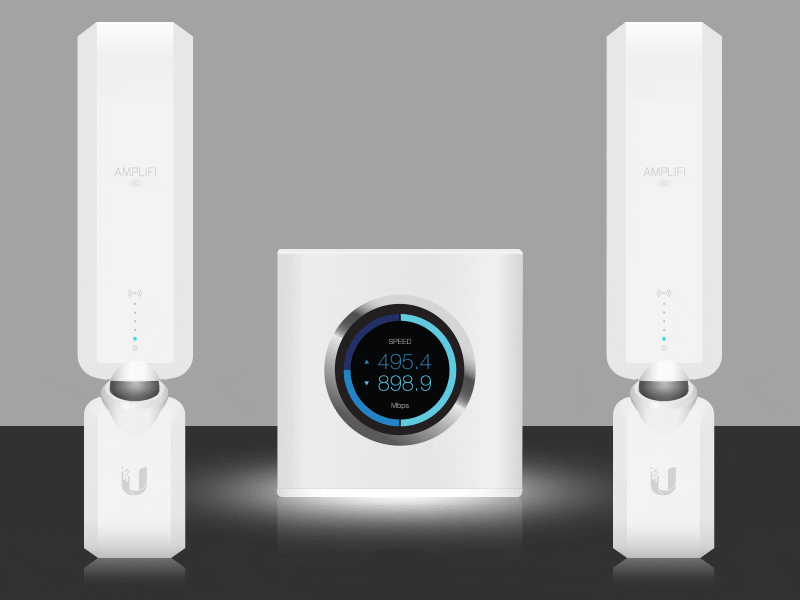Note Click on the images to see animation of the LED patterns.
|
Initial configuration state: When the AmpliFi router is not configured (not paired), the router LED will be lit at the maximum brightness setting, and the 3 middle LEDs of the MeshPoints will flash. |
|
|
|
Initial configuration in progress: While you are configuring your router, its LED will flash slowly, and all the LEDs of the MeshPoints will flash. |
|
|
|
Bootup state: The router LED will be lit at the minimum brightness setting. The bottom LED of the MeshPoints will be lit for 15-20 seconds, and then the LEDs will light up in sequence from bottom to top for 10-15 seconds. |
|
|
|
Wi-Fi not ready or connected: The router LED will be lit at the minimum brightness setting. The LEDs of the MeshPoints will light up in sequence from the middle outwards. |
|
|
|
Ready state: The router LED will be lit solid white at the maximum setting or at the brightness level you choose in the AmpliFi app. The MeshPoints will be lit based on the signal strength that they are receiving from the router. |
|
|
|
Locate state: If you use the Locate feature in the AmpliFi app, the router LED will flash quickly, and all of the MeshPoints' LEDs will also flash quickly. |
|
|
|
Upgrading state: While the AmpliFi router is being upgraded, the router LED will increase in brightness and the MeshPoints’ LEDs will light up one by one. |
|
|