DNS issues can occur in multiple instances. LAN DNS issues can occur when certain devices or websites cannot authenticate the AmpliFi router's default DNS. DNS issues over the WAN port can occur due to the router not being able to authenticate the ISP's DNS or if a preferred DNS was specified incorrectly. To learn how to change the DNS on AmpliFi, please see this article: Changing the Network's DNS Address. Keep in mind that the router cannot be in bridge mode, since that will disable the DNS configuration option.
Note Process is the same for the AmpliFi Alien.
DNS Issues on the LAN
If a device is unable to authenticate an IP address or some websites are unable to load, then there could be a problem with the DNS provided by the AmpliFi router. To remedy this follow these steps:
1. Open a web browser and navigate to our web UI. The computer (or device used) must be connected to AmpliFi's network, either via WiFi or Ethernet.
2. Click the router on the screen.
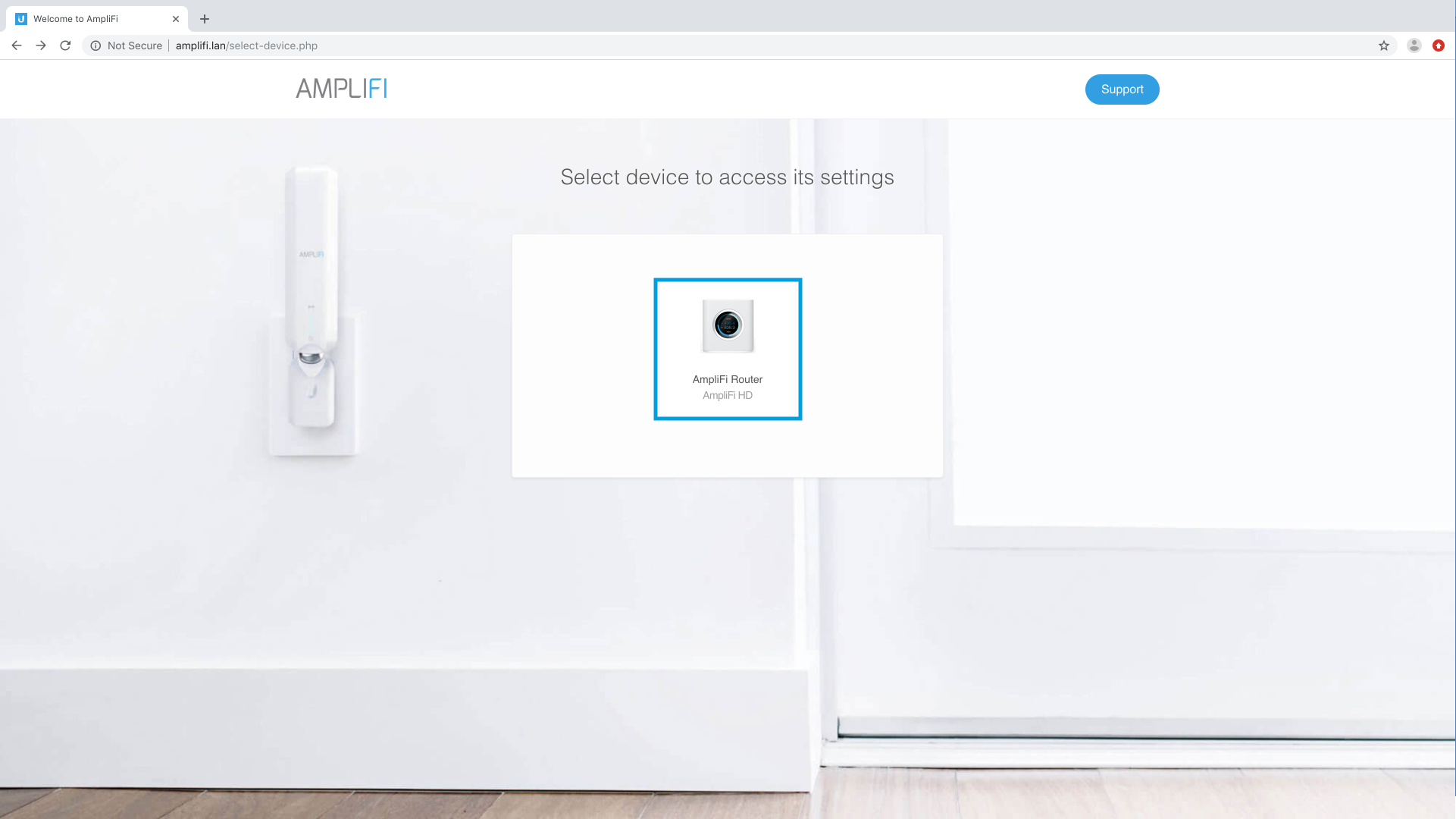
3. Click on Bypass DNS Cache.
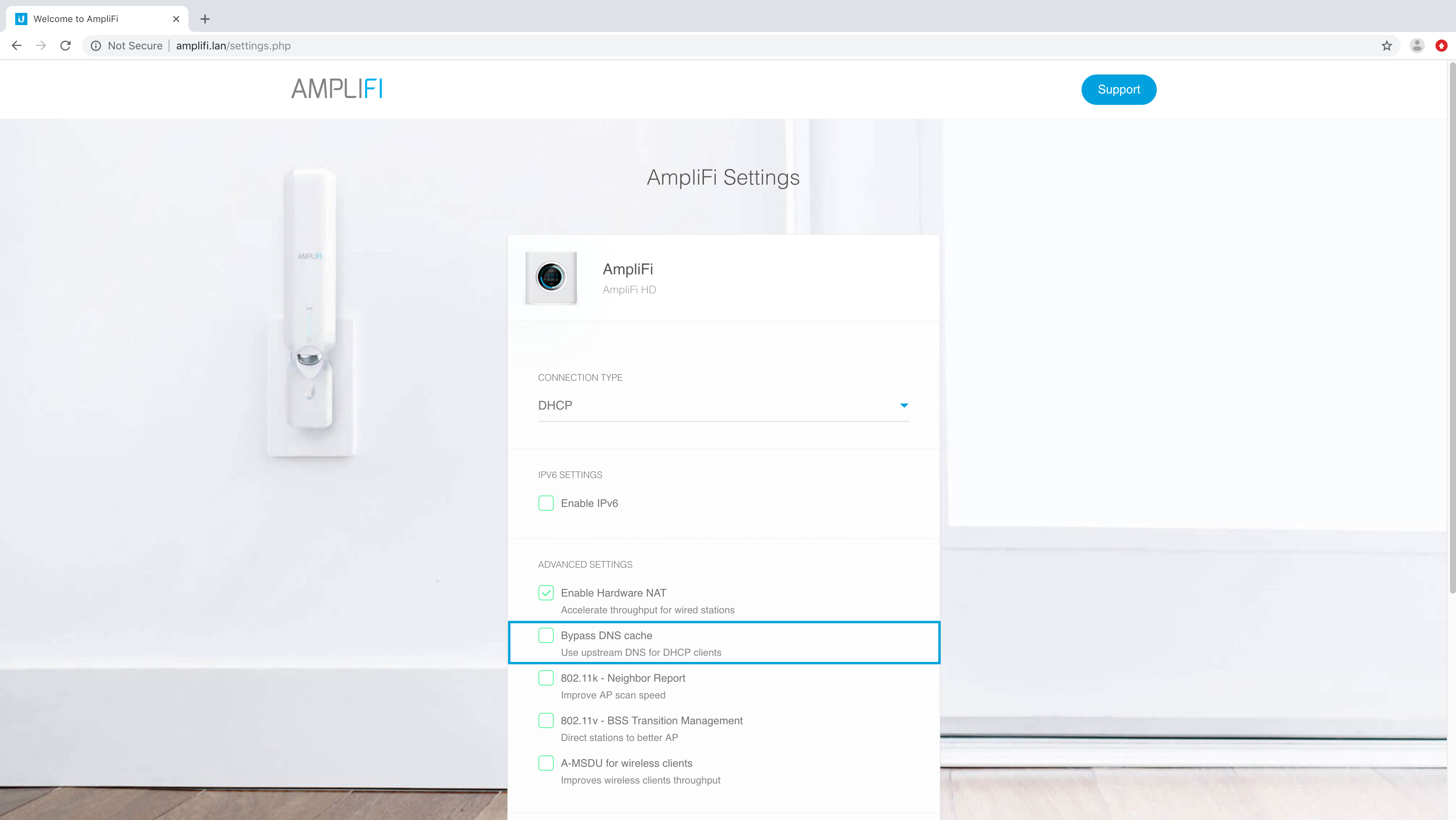
4. Click save and continue on the bottom of the page.
5. If at this point, the issue persists, it probably will be necessary to change the DNS. Please see this article on how to do that, you will need some information from your ISP.