A UPnP error can occur in multiple scenarios and port forwarding may be needed to fix the error. Some of the most common scenarios are:
- Having the main AmpliFi router being connected into another 3rd party router or modem/router combo.
- Connecting the Teleport to the same network that the Teleport is paired with.
- Using the Teleport with an Enterprise level network.
Port Forwarding
When the AmpliFi router is receiving it's connection from another router or modem/router combo this can cause the Teleport's traffic to be blocked by that other router. To fix this, a port forwarding rule will need to be made from the 3rd party router to the AmpliFi and then that port will need to be assigned inside of the AmpliFi web UI. Follow the steps below:
- Make a port forwarding rule on the 3rd party router (this requires going into the 3rd party router settings).
- Open the AmpliFi web UI by going to a web browser and entering amplifi.lan/ or the routers IP address into the URL field. (The router IP can be found while tapping through the screens on the AmpliFi HD router or the Instant router, below is the screen that shows the router IP on the AmpliFi HD.)
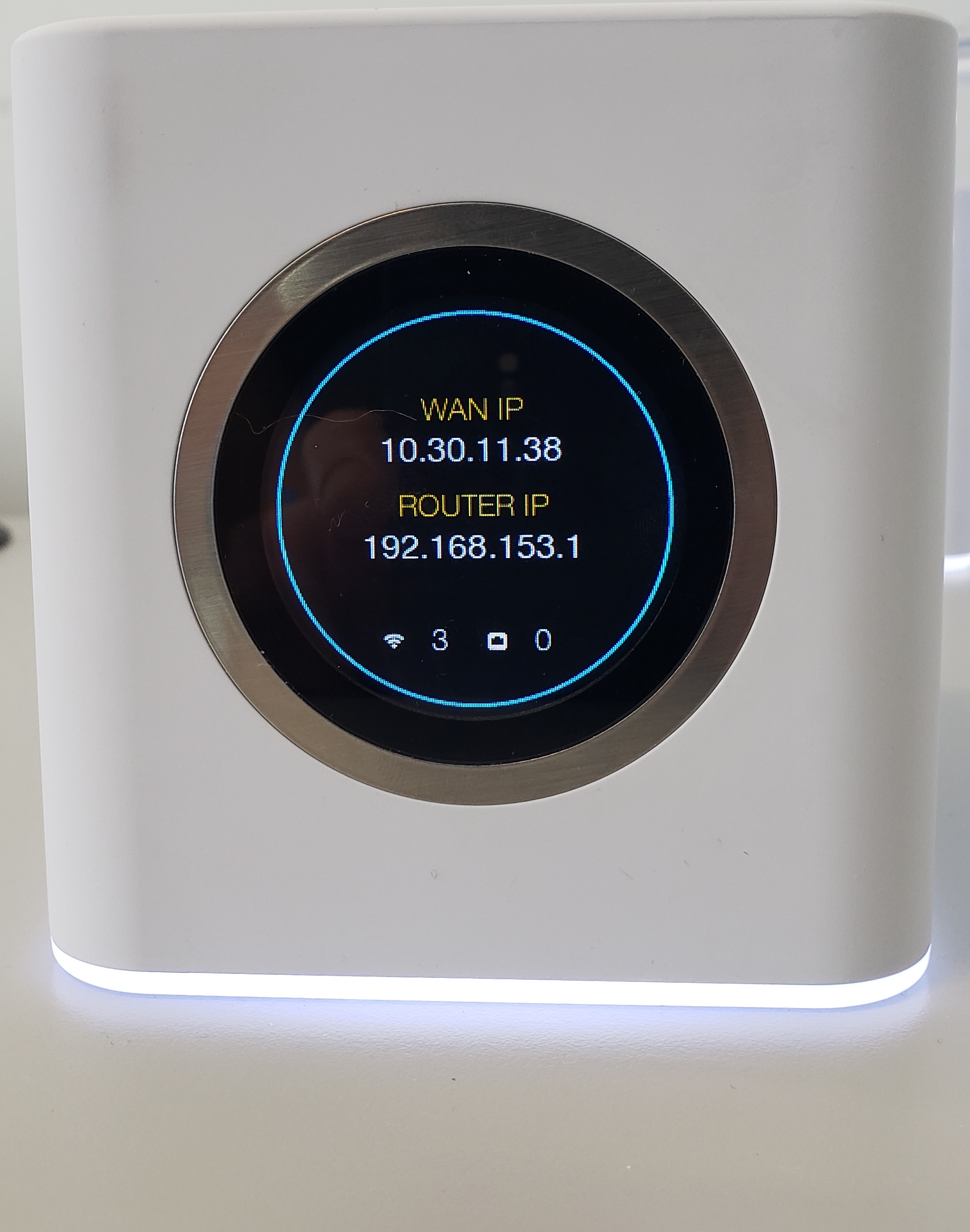
3. From there select the AmpliFi router the Teleport is paired with.
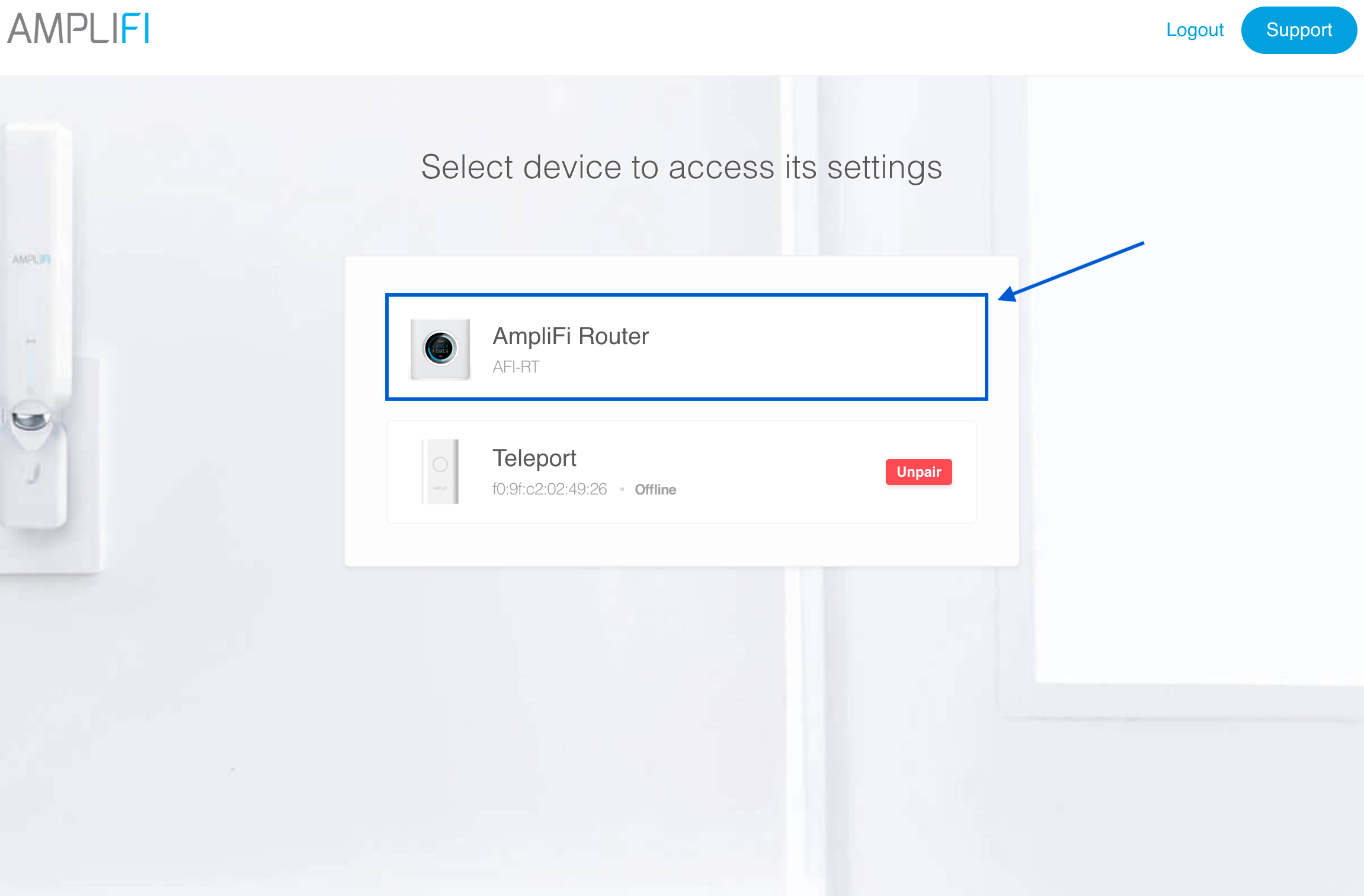
4. In the web UI there is a field called "External port for Teleport connection," in this field you will enter the port number of the port you had opened inside of the 3rd party router. Click Save & Continue to save the setting.
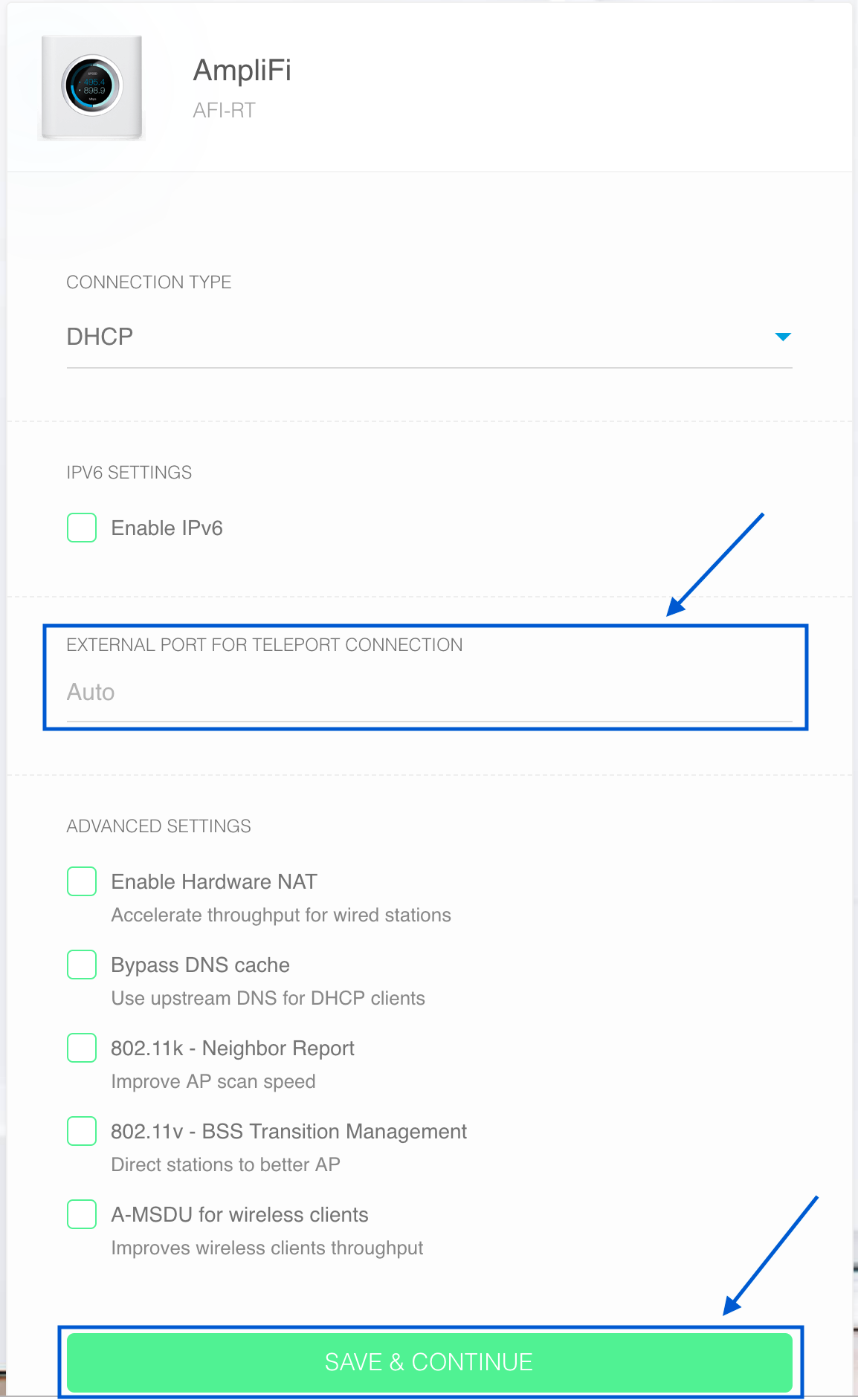
Connected the Teleport to the same network as the router it is paired with
For this scenario, if you would like to configure the Teleport device at home to test before traveling or any other purpose, the Teleport will need to be connected to an Internet Source that is not being used by the AmpliFi Network. A local coffee shop or restaurant with free WiFi is a great test location. Follow this article to understand better how to configure your Teleport: https://help.amplifi.com/hc/en-us/articles/360000502568-Router-and-Teleport-Kit-Setup-AFi-RT-.
Teleport inside a enterprise level network
Third scenario, if you are attempting to use the AmpliFi Teleport at work and your office uses an enterprise level network then you will need to make a port forwarding rule for the Teleport through your offices network. To do this contact your companies IT professionals.