To access the advanced settings, login to the AmpliFi's web interface. These are the settings that can be configured in the webUI:
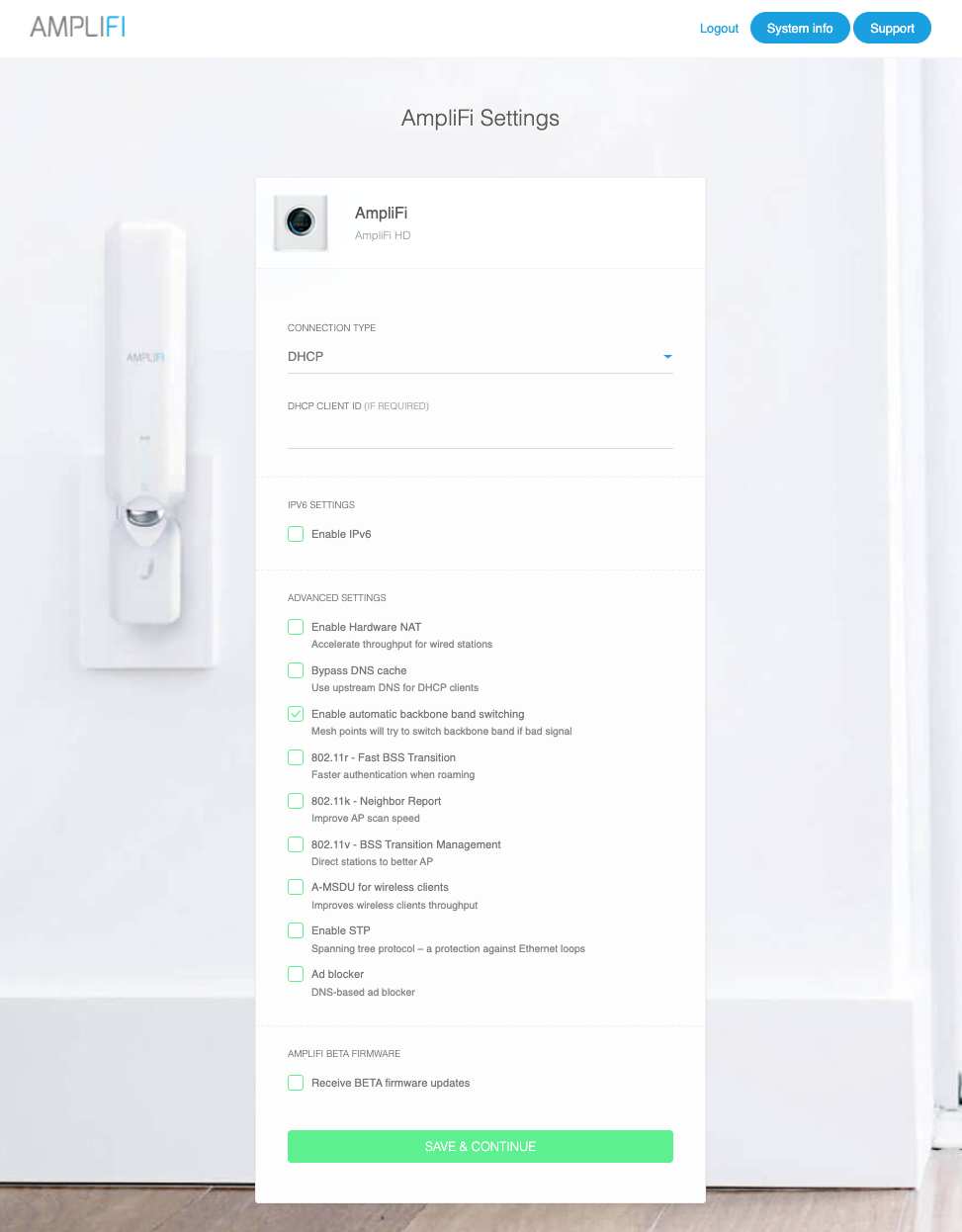
Connection Type: The connection type is defined by your internet service provider. Verify with your ISP if you are using a DHCP, Static or PPPoE connection
DHCP Client ID: Required by certain internet service providers. Please verify with your ISP if you need to configure their DHCP Client ID
Enable IPv6: If your Internet Service Provider (ISP) uses IPv6, you will want to enable this feature. See more on IPv6 in this article.
Hardware NAT: See more about Hardware NAT in this article. (HD and Gamer's Edition only)
Bypass DNS cache: Bypassing DNS cache will not use stored DNS searches, instead it will reach out to the DNS for each search.
Enable Automatic Backbone Band switching: This feature will allow MeshPoints to switch frequencies automatically depending on signal levels. This setting will only appear if you have a mesh point configured on your network
802.11r: Fast transition will enable clients to quickly roam between access points. This setting is useful for devices that are constantly moving about the environment.
802.11k: This protocol is used to enable seamless transitions between access points. If users will be moving throughout the network often this may help your devices switch to another access point faster.
802.11v: This protocol allows client devices to exchange information about the FR climate in the area and network topology, this will allow those devices to move to the best access point.
A-MSDU: This is an aggregation service that wraps packets into a 802.11n packet, this makes framing more efficient because 802.11 headers are smaller than just 802.11ac headers. (HD, Instant and Gamer's Edition only)
Ad Blocker: This feature is a DNS based ad filter, you may notice a bit of change in performance when this setting is enable. Most ads will be blocked, however there are ads that may appear such as within YouTube.
Latency Optimization: When using an AmpliFi device that is equipped with this feature you can set a bandwidth limit for devices to help resolve spikes in latency when gaming. The values will be in KBPS. (Alien and Gamer's Edition only)
Beta Firmware Enrollment: To have access to our beta firmware, you will need to sign up for access via the web UI. Find instructions in this article.